LastWar is a multiplayer game that features the ability to join and create alliances. Many advantages are provided to members of an alliance.
Contents
Advantages
The advantages of being part of an alliance are many:
- The alliance can defend its members from other attacks by sending reinforcements to the bases
- The alliance can attack enemies and/or monsters together thus causing more damage and collecting more resources
- Social aspect of collaboration and chat between all chat members
- Alliance members can send help to speed up your troops healing in hospital, constructions and tech researches
- The alliance has a set of tech researches that can be done collaboratively donating towards a goal, once those researches are completed they boost all the alliance members
- For each donation to the Alliance Tech alliance contribution points are rewarded, that can be used to buy some amazing power ups, speed ups, etc in the alliance store
- Alliances can capture cities that provide boosts to all alliance members
- Being part of an Alliance allows you to participate in many more events
Roles and hierarchy
An Alliance can have a maximum of 100 members.
There are 5 roles and 5 levels of ranking. All alliance members should follow orders coming from R5 and R4s.
Roles
- Leader: Typically, the founder of the alliance sets the goals and rules. Appoints R4s that will help him to manage the alliance. This role corresponds to R5 ranking.
- Warlord: Responsible for planning and strategizing attacks, defenses, and expanding territory.
- Recruiter: In charge of finding the best warriors in the server and to recruit them to become the most powerful alliance in the server.
- Muse: Inspires team members in times of war and peace, fostering creativity, maintaining morale, and igniting passion for collective goals.
- Butler: Welcomes new recruits, acquaints them with shared goals and plans, and assists in their smooth integration into the alliance.
Rankings
| Role | Description | Max number |
| R5 | Leader of the alliance | 1 |
| R4 | Crucial alliance members,assisting the leader in management | 8 (+2 once you reach Alliance Gifts level 10) |
| R3 | Key players in the alliance, demonstrating substantial contributions and strength | |
| R2 | Crucial players, tirelessly bulding our robust alliance | |
| R1 | Rising stars and pillars of our alliance |
At the initial days of the game alliance members receive some milestones rewards based on their rankings (the higher the ranking the higher the rewards), but after that rankings are mostly used in an arbitrarily way by the alliances, based on what stage they are.
Example of use once duel vs start:
- R1: newly added members to the alliance, that need to prove their value
- R2: players that are not that active or earn to few points in daily duel, they might risk to be expelled
- R3: active players, crucial for the game play and the duels, they are part of the core of the alliance
- R4: active players that know how to manage an alliance and help each member
Abilities
The R5/Leader has additional powers over the alliance:
- Appoint R4s and assign roles
- Call alliance assembly to recall members of the alliance to teleport to the alliance hive
- Rally started against the marshall during alliance exercise will cause +5% damage
R4s can (R5 by extension can also do the following actions):
- Change rankings of all alliance members except R4/5
- Approve or kick members of the alliance
- Start war on villages
- Start and manage alliance events like: alliance exercise and desert storm
- Rally started against the marshall during alliance exercise will cause +5% damage
- Can change the Alliance Assembly Point on map
- Send Alliance Mails (unlocks at Alliance Gifts level 5)
Alliance with inactive R5
Sometimes it happens that the R5 of an alliance becomes inactive and doesn’t play anymore, for these cases the game has a rule in place:
- if the R5 was not online for 24-48 hours (I know it’s too wide as a range) the R5 role will be passed to another R4 that has been online in the last 24 hours
- if no R4 qualifies it goes to a R3
[From my experience 3 months ago there was a bug and it went directly to a R3 after 48 hours of inactivity of our R5]
Join an Alliance
A member can join an alliance only if it is not part of another alliance. So first go to alliance button, settings and click on leave alliance.
Once you are not part of an alliance any more you can use one of the following methods to join a new alliance:
- Click on the recruiting link that was shared in world chat (or language specific chat) by the R4/R5 of that alliance
- Identify in chat a member of the alliance you want to join, click on his avatar, than on the button alliance and then on Apply. It might take some time to be accepted, you need to be patient and it would also be good to text the “Recruiter” of that alliance
- Click on the alliance button, that will display a list of alliances, you can chose which one you want and apply.
Please consider that alliances can set requirements regarding minimum HQ level and power level, that could not allow you to apply.
R4 and R5 of an alliance can create a recruiting link (it has a cost of 200 diamonds) to share on the world chat (and language specific chat) doing the following steps:
- Click on alliance button
- Settings
- Invitation Link
- Choose chat to send link to
- Confirm
Alliance Techs
Access the Alliance Techs through: Alliance -> Alliance Techs
The Techs are divided in 2 categories:
- Development
- War
One of the most important, that is the first of development section, is the Auto Rally, that allows automatic participation of members to rallies when they are offline. So even if a member is the only one online he can start a rally and it will be automatically filled by alliance members squads.


Auto rally
After a recent update of the game it is possible now to opt-out from auto-rally (it’s better to leave it enabled to help the alliance).
To do so go in the normal game view, click on your avatar in the upper left corner, click on settings and scroll down until you see the auto rally settings:
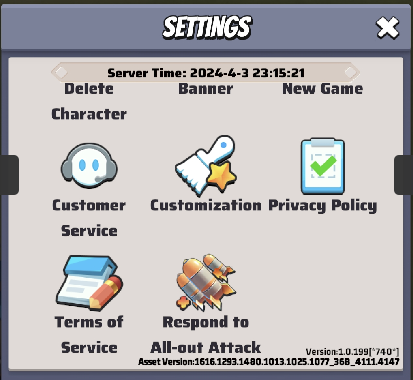
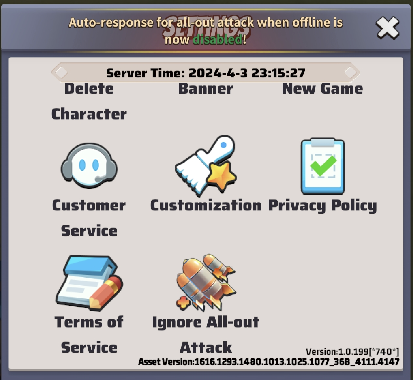
How to contribute/donate
To contribute to an Alliance Tech the following rules apply:
- for each donation to a tech that is not recommended you earn 50 EXP and alliance contribution points
- for each donation to the recommended tech you receive an additional +20% reward: so you earn 60 EXP and 60 alliance contribution points.
- moreover donations have a chance to trigger a critical hit, yielding additional tech EXP. The odds for critical hits are:
- No critical hit: 45 %
- 2x critical hit (an extra 50 points of Alliance tech EXP): 30%
- 3x critical hit (an extra 100 points of Alliance tech EXP): 15%
- 5x critical hit (an extra 200 points of Alliance tech EXP): 10%
To donate: click on the recommended tech and then on Donate either with coins or diamonds.

Commanders have a cap of 30 opportunities to donate to Alliance tech using Coins. Each donation, critical hit or not, consumes one opportunity. When a commander’s available donation chances fall below 30, they’ll gain one opportunity every 20 minutes.
There’s no daily limit on the number of times commanders can donate to Alliance tech using Diamonds. However, the diamond cost for each donation increases with the number of donations made, still it is possible to donate an unlimited amount of times diamonds. After 20 minutes the amount of diamonds to donate will decrease gradually. The cost starts at 2 diamonds for the first donation and increases by 2 diamonds with each subsequent donation, up to a maximum of 50 diamonds.
The suggestion here is to always use coins for donation as diamonds are a rare resource in the game.
Donation rankings
Rewards are provided to those who donate more in the alliance tech.
You can access the donations rankings and the donation ranking rewards to check which bonuses you will receive. Rewards are provided both daily and weekly.
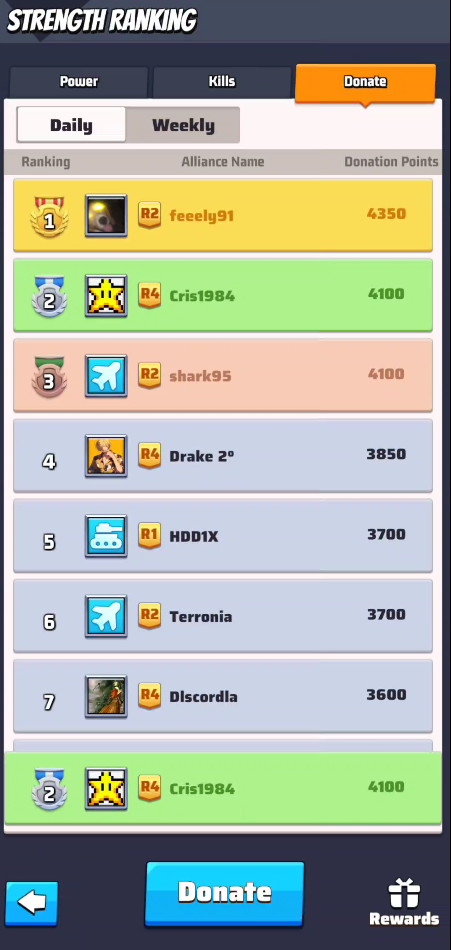
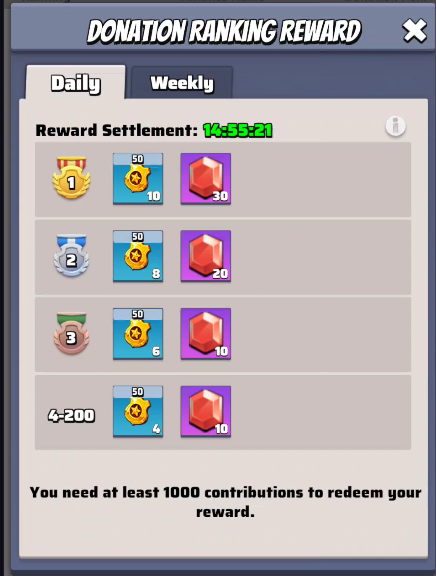
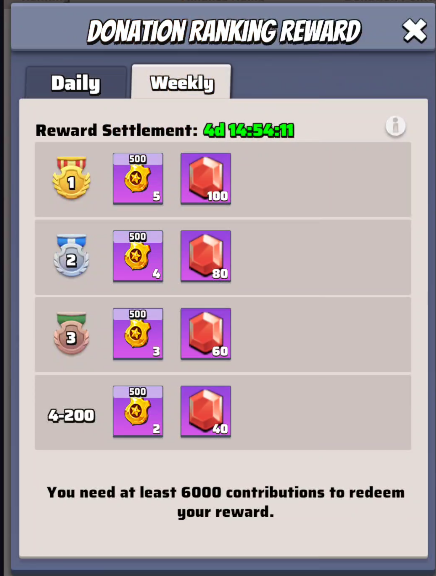
Alliance store
Being part of an alliance allows you to access the Alliance Store. Alliance -> Alliance Store
The Alliance Store features very helpful power ups items that can be claimed in exchange for alliance contribution points. The amount you can claim of each item is limited in time and the store resets those limits after a countdown that is visible at the top of the alliance store.
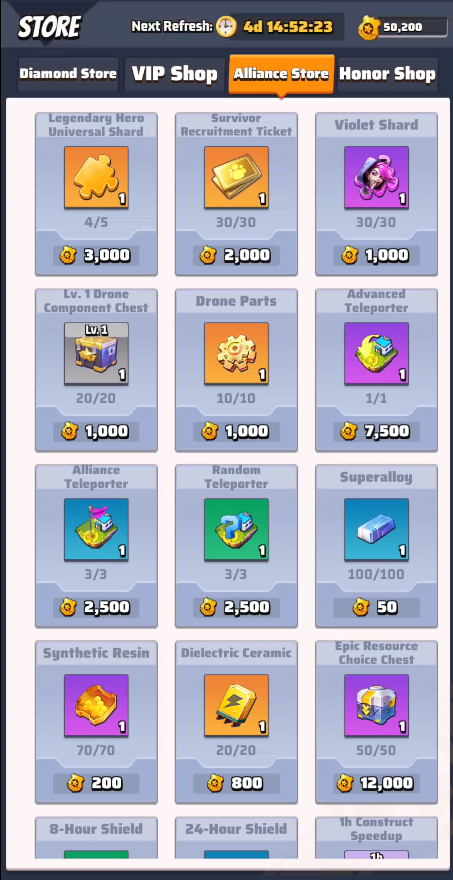
Suggestions:
When claiming items in the alliance store take into consideration that:
- Construction/Research/Healing/Training speed ups can only be bought in the alliance store, so they should be the preferred item
- Golden shards and Drone Parts are very rare and should be also preferred items
- Rush to buy the rare items only before the countdown reset, don’t fall into the temptation to consume all alliance contribution points as it is better to keep them and spend them at the next alliance store reset if no rare item is available any more.
IMPORTANT: if you leave an alliance you will NOT lose your alliance contribution points, but you lose access to the Alliance store, so you will be able to use those contribution points only once you join an alliance again. Alliance contribution points you earn will be stored in your inventory.

When you are without an alliance, any additional alliance contribution point will be stored in the inventory.
Alliance Gifts
Another perk of being part of an alliance are the Alliance Gifts, that are of 2 types:
- Common: rewarded for each rally started by an alliance member
- Rare: rewarded for each purchase made by an alliance member
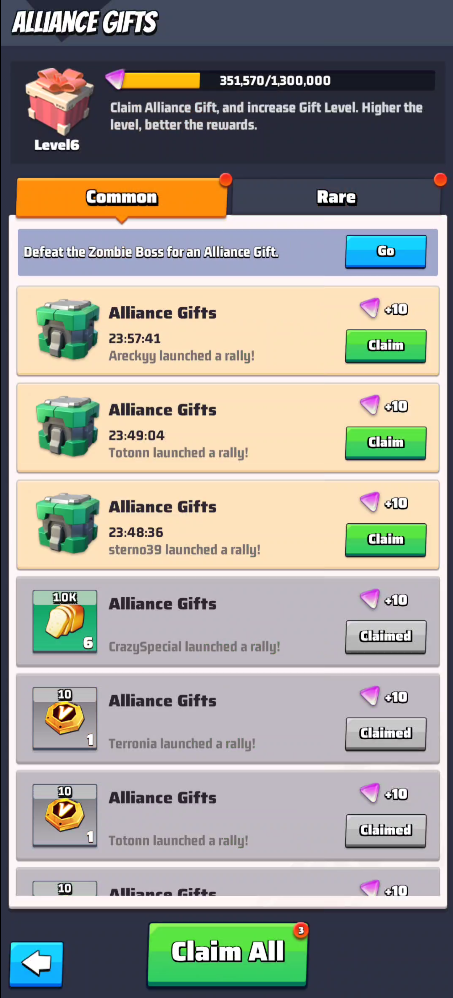
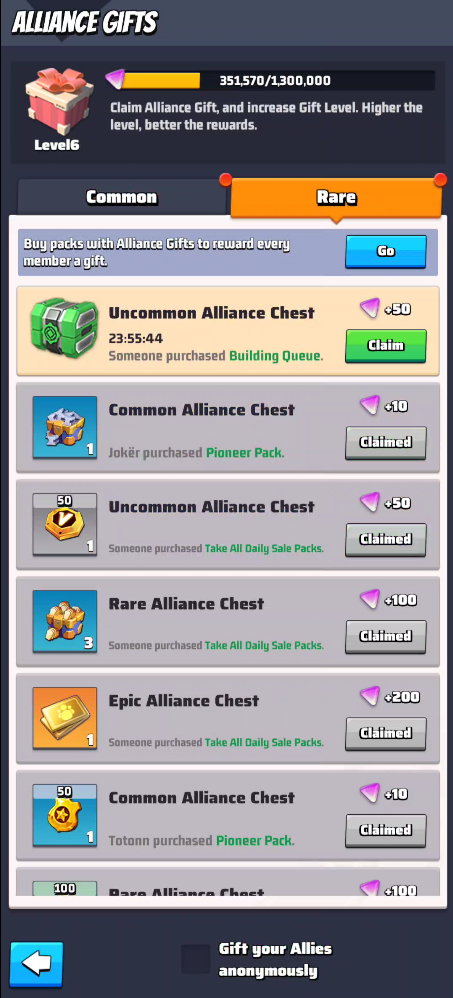
IMPORTANT: you have to manually claim these gifts
Additionally the higher the Alliance Gift level the more features unlock for your Alliance:
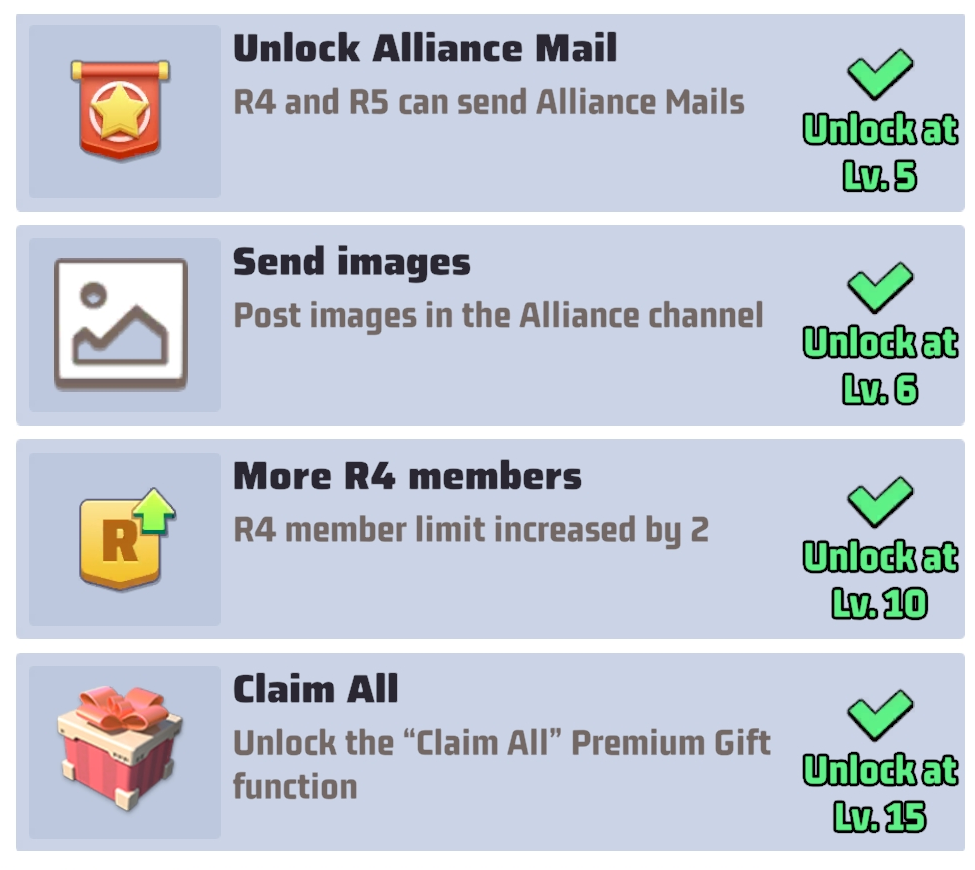
Before leaving an alliance
Before leaving an alliance make sure you took the following things into consideration:
- once you leave an alliance (or you are kicked out) there is a 1 hour cooldown before you can join a new alliance (or apply to one)
- you will not be able to claim dig treasure rewards (or other types of special rewards) for 24 hours since the moment you join the new alliance
- donate in alliance tech because when you join a new alliance donation counter starts again from 0
- get all the alliance gifts else you lose them
- if a duel vs is running make sure to leave the current alliance on Sunday to receive current duel vs rewards.
- buy all you need from Alliance Store because while you have no Alliance you can’t access that store (don’t worry you will not lose the alliance contributions point you have, but you can’t use them until you join another alliance)
- while you are without alliance you will not be able to start rallies or to participate in any event that needs rallies (for example doomsday)
- teleport far away from your current alliance, it often happens that people see you without alliance and attack you
When leaving an alliance the game will show you additional conditions if new conditions were added:
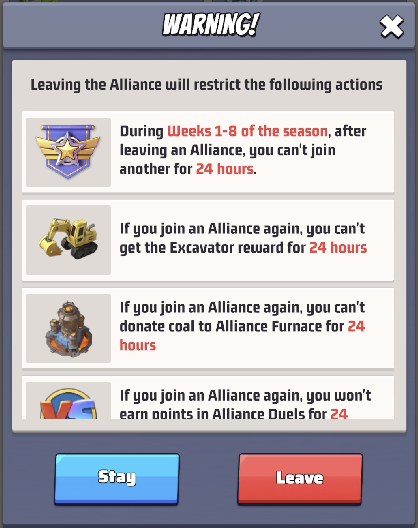
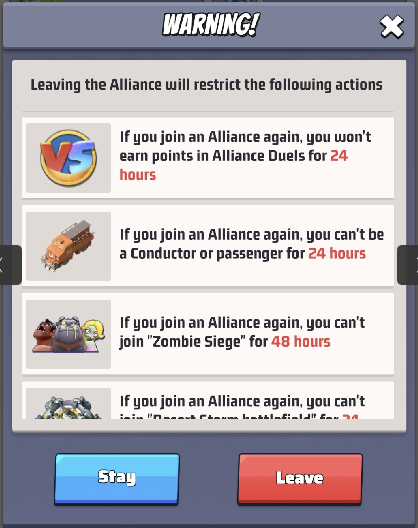
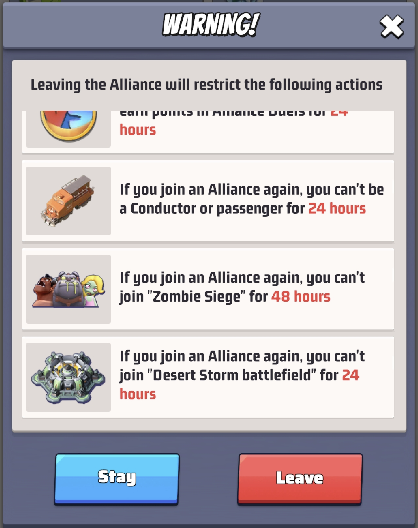
Disadvantages of solo play
Here a raw list of disadvantages of playing the game without an alliance:
- You can’t start or participate in rallies: radar missions, doom elites, doom walkers, zombie bosses of zombie invasion, special doom elites of events like Mason and Violet.
- Not being able to do rallies also has impact on: Daily task, Season Battle Passes, Hot Deals tasks
- Ghost Operations: you can’t join others and others can’t join you to meet conditions for special awards
- Hidden Treasures: You can’t exchange map parts
- Secret Mobile Squad (Secret missions): No assist ally Tasks, and no ally can collect your tasks once they are completed to avoid loot from other players
- No Alliance Events: Desert Storm, Alliance Exercise, General’s Trial Alliance Challenge, Zombie Siege
- No Alliance Button and access to: Alliance Store (to buy shields), Alliance Tech, Alliance gifts, Train
- Not being able to do alliance donations has impact on: Ammo Bonanza, Season Battle Passes and almost all events with tasks
- Buffs: You lose all the buffs related to the alliance tech you had: construction, cost reductions, etc.
- Helps
 : No help in construction, researches and troop healing. You can’t use trick to heal troops in low time. Also note: If you start a construction/research/healing and afterwards you join an alliance you will not be able to receive help for those ongoing activities.
: No help in construction, researches and troop healing. You can’t use trick to heal troops in low time. Also note: If you start a construction/research/healing and afterwards you join an alliance you will not be able to receive help for those ongoing activities. - Radar missions: you never receive already completed missions
- Skills: you can’t use cooperative research and cooperative construction, or any other cooperative skill
- S1:
- Genetic recombination: You can’t exchange genes
- No Alliance Furnace donation
- You can’t participate in events like Crimson Legions
- S2
- Polar Dishes: You can’t exchange ingredients
- You can’t participate in events like Beast Crisis
- You can’t participate in wars like Rare Soil War.
- S3
- Desert Treasures: You can’t receive help in Alliance Vaults
- You can’t participate in events like Return of Dead
- You can’t participate in wars like Spice Wars.
- Seasons generic:
- You can’t capture lands nor attack them.
- You can’t collect Season Alliance Goal rewards.

Could you tell us what are the responsibilities of the roles in the alliance and how they affected the alliance, I mean: Warlord, Recruiter, Muser, Butler, R4, R3, R2, R1.
thank you!
I added a section with roles and hierarchy, I hope it helps. Take into consideration that each alliance might use R3/2/1 in different ways, it is a good way to partition players based on some specific criteria.
Está só eu em uma aliança que criei, tem como desfazer uma aliança? Ou para sair somente repassando o cargo de líder?
You can hand over the ownership or you can kick out all of the members and delete the alliance.
Under alliance permissions it says an r5 can invite teleport. What is that?
It is a feature that allows the R5 to call all those members that have the base far from the assembly point. When the R5 uses it a banner shows up on the chat of those that are far from the assembly point inviting them to teleport. If it is the first time that teleport is free, else the member has to buy the teleport.
Bonjour, qu’est ce qu’on perd quand on quitte une alliance pour une autre ?
Before leaving an alliance make sure you: did all the donations to alliance technology as it will reset to 0 available when you change alliance, and also claim all the alliance rewards. When you change alliance you will not be able to claim rewards from dig sites for 24 hours, but you can participate in the digging to get the additional rewards via mail.
Does your base need to be in alliance territory for alliance buffs to have effect, particularly the ones from cities (20% research, 10% coin, etc etc)
Those buffs have effect on the alliance that owns that city/village/territory. So you need to capture the city, then if you go in Alliance -> Alliance Cities you will see all your cities and the buffs they provide to your alliance.
Можно ли перейти на другой сервер?
как лидеру альянса покинуть альянс
[Admin added translation in english]: How can a leader of an alliance leave an alliance.
An R5 can leave an alliance transferring the R5 role to someone else first, and then leaving the alliance.
At lower HQ level you need to transfer the R5 to a member that has at least level 8 (or 10, I don’t remember exactly).
Else if you want to dismantle the alliance, remove everyone from the alliance and once only you are left you can dismantle the alliance.
How to appoint r4s?
Only the R5 can appoint R4s: click on Alliance button, then members, find the person you want to promote in the list and click the corresponding Manage button. Then add the check to R4 and additionally the role and save.
Can alliances form partnerships with other alliances?
The game doesn’t allow to form partnerships among alliances, so you can’t join them for example in rallies or Marshall or stuff like that. But for sure you can create virtual partnerships with other alliances to work together. Many players/alliances create a discord server on which they can communicate with people outside their alliance and form coalitions with other alliances. The only moment in the game in which there is sort of a partnership with other alliances is during the server war, in which all alliances of same server work together to protect the congress.
2. for each donation to the recommended tech you receive an additional +20% reward: so you earn 70 EXP and 70 alliance contribution points.
50+20%=60 😉
Thanks for the feedback… my bad, it is 60 exp and alliance points indeed 🙂
How to recruit members to alliance? How to create alliance recruiting link to chat?
I added a new section called Join an Alliance that explains what you asked for.
When clicking on an alliance base, there are two options (blue or orange). I know the orange (handshake) helps an alliance member, kind of afraid to touch the blue (person icon with shield). Could you please explain what these do?
That person icon with shield is the reinforce feature, you can click it, you can’t do damage. You can send one of your squad to defend that ally, for example if he is getting attacked. You can recall that squad whenever you want
Hello, how do you remove/replace an inactive R5 alliance leader?
You can’t do it manually, the game will do it automatically if the R5 was not online for 24-48 hours (I know it’s too wide as a range) passing the role to another R4 that has been online in the last 24 hours, if no R4 qualifies it goes to a R3. But from my experience 3 months ago there was a bug and it went directly to a R3 after 48 hours of inactivity of our R5
Thanks Cristian,
That will not work for our team. He comes on in the evening for an hour or two for the train and then he is offline until the next night. There are more than a few of us complaining about it.
If this is not solved I guess you will need to create another alliance and all move to that.
Jika saya keluar aliansi lalu bergabung di aliansi baru, apakah ketika ikut event VS ally poin bisa terhitung pada hari itu juga atau harus menunggu 24jam baru bisa terhitung?
When you join an alliance you can keep scoring VS points but they will not contribute to the alliance VS score, those points will be only useful to you to open reward chests.
Your duel VS points for the alliance will start working only the day after you join the alliance
I try to quit the alliance I’ve create but they ask me to transfert the owner first. I’ve searche but not able to do it
If you are R5 and you want to exit your alliance you can do one of the following:
– find a commander to who pass the R5 role, but if I am not wrong it must be at least level 10 or maybe 18, I don’t remember exactly.
– remove all members of your alliance and then delete the alliance.
The r4 r3 r2 all say coming soon how do I unlocked this because other clans have this feature already
I don’t understand the question. Maybe you are referring to the milestones, in that case they will unlock on their own in time.
Hi! Is a new alliance member immediately able to take part in alliance duell?
If I am not wrong you can immediately do individual points to collect chests rewards, but points start counting from the day after you join. I might be mistaken because these rules changed in time.
Can you transfer from server to other server?
If you mean to move your account from one server to another, no you can’t.
Our Alliance leader is inactive for the past 2 days, looks like she quit the game, she wasn’t active earlier as well. How/when does the leadership transfer take place? What can the R4 do about it?
TIA!
Hi, I created the new paragraph “Alliance with inactive R5” to answer to this common question. Check it out in the article.
What are the differences between Common (Regular) Alliance Gifts and Rare (Premium) Alliance Gifts? If I claim a Rare Alliance Gift, then am I taking it away from my Alliance, or is it for me?
Regular Alliance Gifts are given to each alliance members when a rally is done by any of the alliance members. Premium Alliance Gifts are rewarded to each alliance member when any of the alliance members purchase something with real money. Everyone in the alliance receives those gifts, you will not take them away from anyone, they are yours.
Bo.jour, j’ai créé mon alliance mais je me suis absentée qq jours pour raison familiale et mon lead a été transféré -_-‘ l’actuel lead est d’accord pour me rendre mon lead mais on ne sait pas comment faire =/
To transfer leadership it is only the R5 that can do it. He has to go on member list, find you and use the manage button and then transfer ownership or something similar, I haven’t been R5 lately so I don’t know if it changed
Are there any benefits of becoming R4? Besides +5% damage during Marshal?
Becoming R4 is a responsibility. You will be in charge of helping the R5 in all the alliance activities and therefore you will have some special permissions to start events, promote allies and stuff like that. Regarding merely rewards the only advantage other than the +5% damage I found is that you receive more rewards for Milestones that are available at the beginning of the game and then again for Season 1 and Season 2
When switching alliances you say you lose access to the alliance store but do you lose the accrued contribution points or will they transfer to the next alliance
You don’t lose them. They are moved to your inventory as alliance contribution items and once you join an alliance you can use those items again.
Very much appreciate your quick response thank you
how can i progess from r2 to r3 ? what do i need to concentrate to achive ?
There are no in-game rules about that, it only depends on how your alliance’s R5 and R4 decide to manage the alliance. Ask them what requirements they set to become an r3.
In my alliance’s auto rallies, I’ve noticed some commanders’ squads appear much weaker than they ought to be. Is this a feature of auto-rally, or might there be something else going on?
Auto-rallies by default include other allies but with a low amount of troops that is to avoid them losing troops while they are offline but still allowing you to have your rally filled. So it’s normal.
So, it is highly recommended to join an alliance?
Yes, absolutely. It makes no sense to play solo.
Is there a maximum amount of players an alliance can add or remove in a single day? My alliance is getting ready to merge with another and we want to make sure we won’t have issues with people not being able to join and with removing inactive members.
Not that I know of. But be careful, if you are in-season there is a 24 hour cooldown for someone leaving an alliance before that person can join another.
We are in the Celebration after Season 1 thankfully. Gearing up for Season 2 and a lot of the alliances in our Warzone are in talks of merging.
Merging of alliances is a good thing usually.
Hi! What is better? To be R5 in Alliance 300k power or R1 in 1 000 000 power? Where are the better perks?
Being R5 means you manage the alliance, being R1 means you are part of it. They are too completely different ways of playing the game in my opinion, regardless of the alliance total power.
Why can i dont turn of auto join rallies, i loose alot of troops when i go offline. All of this after s3 start. Fix it! Erik
I can’t fix anything about that… I am just a player like you, that decided to create a website with guides to help the community. I am not part of the devs and I am not part of Last War survival team in any way. Sorry
Hola, que opciones tiene el rol de mayordomo en el juego, que otros miembros de la alianza no, en otras palabras, que puede hacer el mayordomo en el juego que otros miembros no pueden hacer?
The butler is an R4 and so he can do what R4s can do. Additionally there is not much a butler role can do extra, he can assign rewards at the end of the season and in season 4 he can use the Tesla Coil.
Hi I have a question.
I am the only one person at my Alliance, wanted to leave my Alliance to join another Alliance.
I am R5.
When I press to the button leave my Alliance. It then appears the text “ Are you sure you want to leave your alliance? Which means I my Alliance will lose data and your Alliance will disband”
Does it mean that I will lose all my points and my account?
No, it means the alliance will be deleted. Alliances are important because of the level of alliance gifts and alliance tech, if you delete the alliance those will be lost forever. It has no impact on your own account to delete an alliance.
For 2 alliances merging, is there a limit to how many members the main Alliance can take at once? We have some members who think there’s a queue, and they’d be left without alliance for longer than 24 hours, so they’re currently staying in their old alliance. Is a phased transfer necessary?
If I remember correctly there is a limit to the amount of players you can kick, and not the amount you can accept. But I don’t remember the amount of players
Hi. What happens to an alliance when the server resets if their power level isn’t high enough? We’re just over 3M and considering merging with a stronger alliance.
Nothing happens as reset. There is no power requirement for most of the events. You can keep playing in an alliance with low power or merge more to become a more powerful alliance, it depends on how much you want to push in the game and be competitive