The Capitol conquest event is a fierce competition among alliances, where they battle for dominance.
The alliance that emerges victorious gains the exclusive right to choose the President from among its members.
The Capitol offices will host the President, the Vice President (previously known as First Lady FL) and the appointed Ministries.
Ministries (also called hats in the game) provide buffs/boosts to the player they are assigned to and they give a huge advantage to progress faster in the game.
Contents
The President assumes office
After the President assumes office, the Vice President is appointed, and together, they will be responsible for appointing the Ministries.
When a Ministry is assigned to a player the corresponding boosts can be used.
The following rules apply:
- Only Commanders with HQ level 16 or higer can apply for a position
- Commanders can only hold one position at a time
- Apply with caution: there’s a 30-minute wait time between applications
- If you already hold a position, you can’t apply for another
- Each position can only receive 50 applications. Once full, no more applications are accepted
- Applications expire after 24 ours. If your application expires, you will need to re-apply.
- Applicants must get approval from the President or Vice President to join the Auto-appointment list, which can hold a maximum of 50 commanders. No more applications will be approved once the limit is reached
- Commanders on the Auto-appointment list will be assigned positions based on their place in the queue and the time of appointment, receiving unique attribute bonuses for their roles.
- The President and Vice President can appoint officers directly from the office menu or by clicking on commander’s base on the world map
- When the Capitol Conquest starts, all applications are wiped and can only resume after a new president is in office
- Each official appointment has an interval of 4 minutes and 40 seconds (we actually experience 5 minutes in-game)
Additionally :
- Once the Warzone Duel starts, if the Warzone wins as the attacker, the President receives the Conqueror bonus. During this bonus period (usually 7 days), the President and Vice President can appoint 2 additional roles:
- Military Commander
- Administrative Commander
- Existing role attributes will receive enhancements during the Conqueror bonus period. Detailed boots can be viewed on the officer attribute panel (check paragraphs below for detailed buffs)
Types of buffs Ministries provide
The positions/Ministries can provide different types of buffs:
- Speed increase: Construction, Research, Healing, Training
- These boosts can only take effect when starting these operations.
- Ongoing constructions, researches, healings and trainings will not be affected by this buff.
- Once the Ministry is assigned to a player the time for the operation (i.e. time of construction of a building) showed by the game incorporates already the buffs
- An explicit action of the player is needed to take advantage of the buffs: once the operation is started with the lowered time it will not be affected any more regardless of the player having the Ministry removed.
- Capacity enhancements: hospital capacity
- Your hospitals will be able to contain more wounded soldiers
- Unit production increase
- Request the hat when your production buildings (iron/gold/food) are full, obtain the hat, and then collect the resources to get an increased amount of resources
- Increased attributes
- the President will receive a boost of Hero HP, Attack and Defense. These boosts will automatically apply once the President is appointed.
Example of speed increase and therefore time reduction for construction through Secretary of Development:
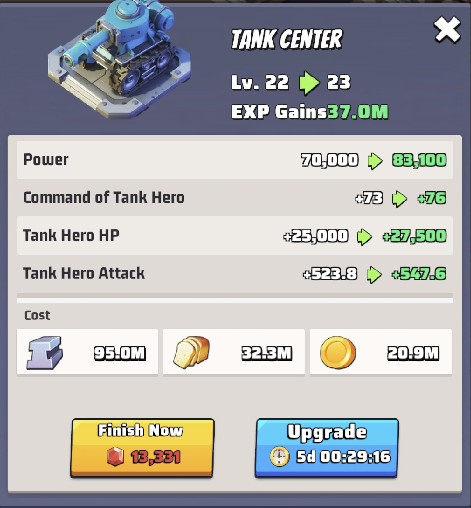
Before developer hat assignment

After developer hat assignment
Explanation of the speed increase
When you’re assigned a hat that boosts your construction speed by 50%, you would expect the time to be halved, but that is not how it works.
Let’s do an analogy to explain it better:
- It takes 100 blocks to build a HQ.
- Your initial speed is 1 block per minute.
- So with no hat it would be 100 minutes to build.
- With a 50% speed increased hat you speeds goes up to 1.5 blocks per minute.
So the new construction time is:
time = blocksToBuildHQ / speed = 100 block / 1.5 blocks/minute = 66.7 minutes. - The hat increases your build speed 50% which reduces the construct time by 33%.
So you will not see your time be reduced by the same amount the speed % is increased, keep that in mind when you are planning to use speed ups.
Additionally, the more buffs you already own (through skins, decorations, villages, etc.), the less effective a hat is compared to the initial time.
So continuing with the analogy above:
- you already have 100% construction speed buff so your speed is 2 blocks per minute
- you get the developer hat that increases your speed by 50% (calculated on the initial 1 block per minute speed) to 2.5 block per minute .
- so instead of having 33% effectiveness (time reduction), it would be from 100/2 to 100/2.5, which is an effectiveness of only 20% (time reduction).
Ministries buffs values
During the normal game play there are
Officials page
Clicking on the Capitol and then on “Manage” button, you can access the Capitol Management page. From there clicking on the “Title Assignment” button you can access the Officials page.
In this page you see the current appointed President, Vice President and Ministries.
The two screenshots below show the normal Officials page and the Officials page with the Conqueror bonus, which temporarily adds 2 extra Ministries (7 days).
Normal Officials page

Officials page with Conqueror bonus

Officials
There are the following positions:
- President
- Vice President a.k.a VP (previously known as First Lady or FL)
- Secretary of Development
- Secretary of Science
- Secretary of Interior
- Secretary of Security
- Secretary of Strategy
- Military Commander
- Administrative Commander
For each position details about the buffs will be provided for the normal Officials and for Officials with Conqueror Bonus.
President
This title is reserved to the alliance that captured the capital. The President can appoint the Vice President and all the Ministries.
Normal Officials – President:
- Boost Hero HP: +5%
- Boost Hero Attack: +5%
- Boost Hero Defense: +5%
These buff are automatically applied once the President is appointed.
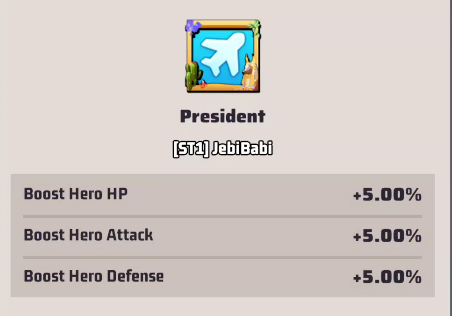
Officials with Conqueror Bonus – President:
- Boost Heron HP: +5%
- Boost Hero Attack: +5%
- Boost Hero Defense: +5%
- Boost Enemy Units Casualty Rate: 5%
These buff are automatically applied once the President is appointed.
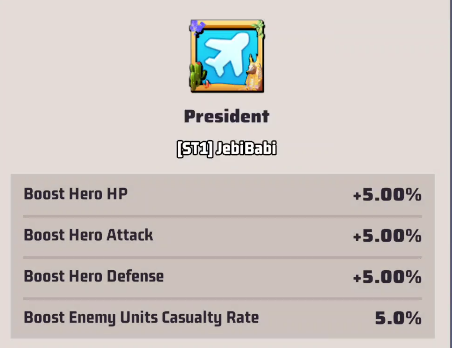
Vice President aka VP , previously called First Lady aka FL
The President appoints the Vice President aka VP. The Vice President can appoint its successor and all the other Ministries. The VP cannot appoint the President position.
Construction, Research and Training speed-ups only take effect when you initiate the operation, you will see the required time already lowered from the previous one once you have the ministry.
Ongoing constructions, trainings and researches will not be affected by this buff.
Normal Officials – Vice President:
- Construction Speed-up: +20%
- Research Speed: +20%
- Training Speed: +10%
Once the position has been assigned start the construction/research/training to take advantage of the lowered time of the operation.
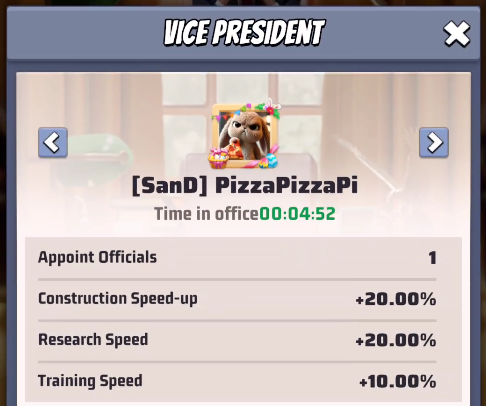
Officials with Conqueror Bonus – Vice President:
- Construction Speed-up: +25%
- Research Speed: +25%
- Training Speed: +12.5%
Once the position has been assigned start the construction/research/training to take advantage of the lowered time of the operation.
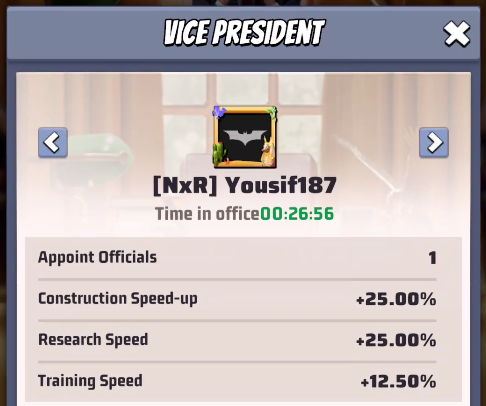
Secretary of Development
Construction and Research speed-ups only take effect when you initiate the operation, you will see the required time already lowered from the previous one once you have the ministry.
Ongoing constructions and researches will not be affected by this buff.
Normal Officials – Secretary of Development:
- Construction Speed-up: +50%
- Research Speed: +25%
Once the position has been assigned start the construction/research to take advantage of the lowered time of the operation.
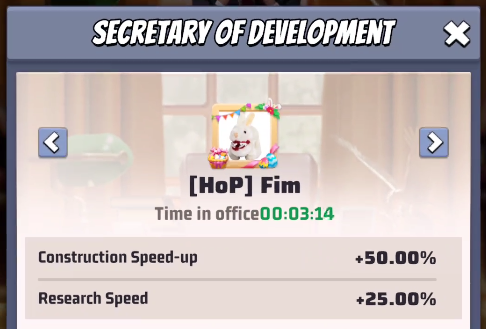
Officials with Conqueror Bonus – Secretary of Development:
- Construction Speed-up: +60%
- Research Speed: +30%
Once the position has been assigned start the construction/research to take advantage of the lowered time of the operation.
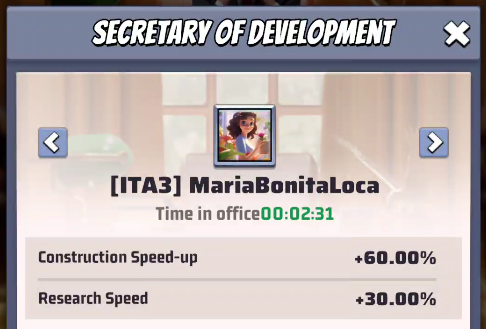
Secretary of Science
Construction and Research speed-ups only take effect when you initiate the operation, you will see the required time already lowered from the previous one once you have the ministry.
Ongoing constructions and researches will not be affected by this buff.
Normal Officials – Secretary of Science:
- Research Speed: +50%
- Construction Speed-up: +25%
Once the position has been assigned start the construction/research to take advantage of the lowered time of the operation.
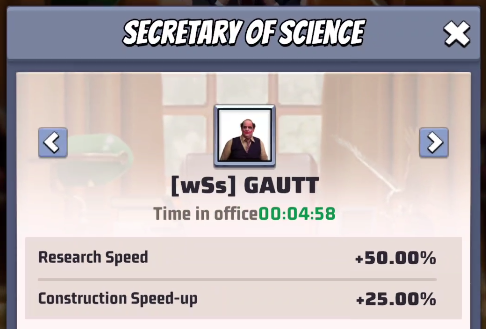
Officials with Conqueror Bonus – Secretary of Science:
- Research Speed: +60%
- Construction Speed-up: +30%
Once the position has been assigned start the construction/research to take advantage of the lowered time of the operation.
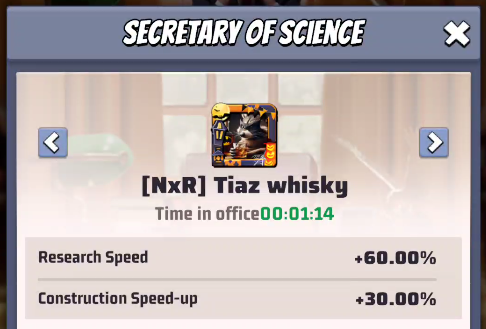
Secretary of Interior
Normal Officials – Secretary of Interior:
- Boost Food Output: +100%
- Boost Iron Output: +100%
- Increase Coin Production: +100%
To take full advantage of this buff you need to wait for your Iron/Coin/Food Mines/Fields to be full, the get the Secretary of Interior position and then collect the resources. The moment the resources are collected with the Ministry position the boost is applied.
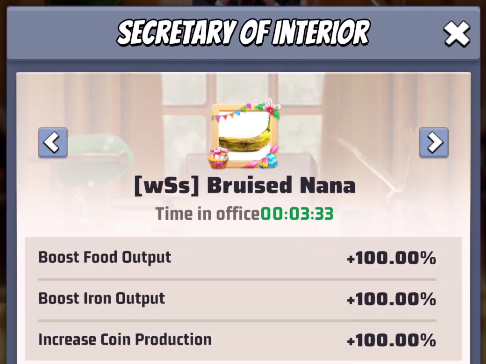
Officials with Conqueror Bonus – Secretary of Interior:
- Boost Food Output: +150%
- Boost Iron Output: +150%
- Increase Coin Production: +150%
To take full advantage of this buff you need to wait for your Iron/Coin/Food Mines/Fields to be full, the get the Secretary of Interior position and then collect the resources. The moment the resources are collected with the Ministry position the boost is applied.
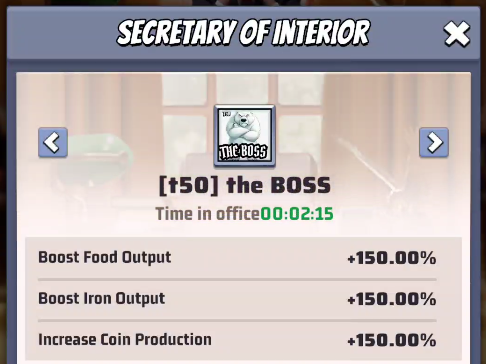
Secretary of Strategy
Normal Officials – Secretary of Strategy:
- Hospital’s Capacity: +20%
- Unit Healing Rate: +20%
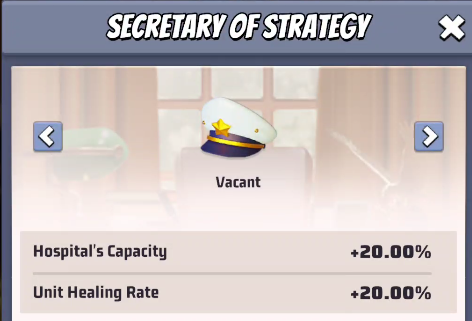
Officials with Conqueror Bonus – Secretary of Strategy:
- Hospital’s Capacity: +25%
- Unit Healing Rate: +25%
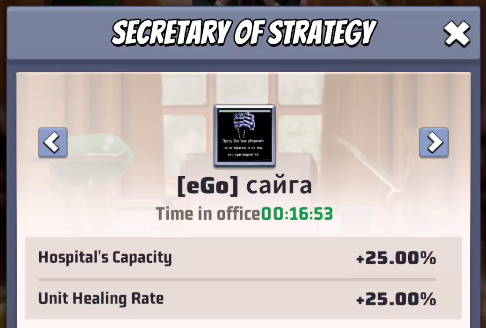
Secretary of Security
Boosts for training speed only take effect when you initiate the operation, you will see the required time already lowered from the previous one once you have the ministry.
Ongoing trainings will not be affected by this buff.
Normal Officials – Secretary of Security:
- Unit Training Cap: +20%
- Training Speed: +20%
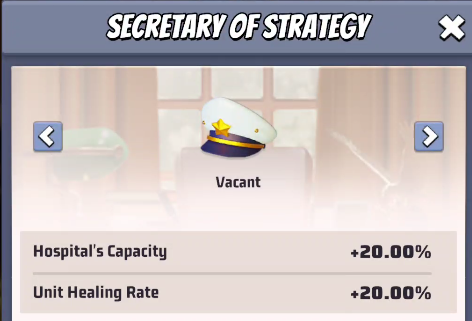
Officials with Conqueror Bonus – Secretary of Security:
- Unit Training Cap: +25%
- Training Speed: +25%

Military Commander
This position is available ONLY during Conqueror Bonus.
Officials with Conqueror Bonus – Military Commander:
- March Speed: +5%
- Boost Enemy Units Casualty Rate: 5%
Once this position is assigned a message with “Conqueror status will disappear in XXX” will show a countdown for the remaining time of this position.
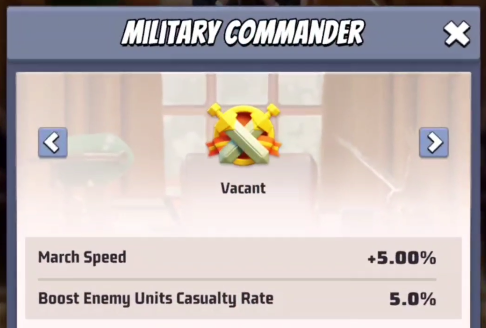
Administrative Commander
This position is available ONLY during Conqueror Bonus.
Officials with Conqueror Bonus – Administrative Commander:
- Construction Speed-up: +60%
- Research Speed: +60%
Once this position is assigned a message with “Conqueror status will disappear in XXX” will show a countdown for the remaining time of this position.

Request a hat/title – How to
IMPORTANT: this part of the guide is obsolete, it will be updated soon
Most of the servers have some sort of agreement on how First Lady (FL) hands out ministries to players. Priority lists, exclusions or inclusions might apply but the way for requesting a ministry usually is this:
- Locate the FL
- Go to the capitol, click on the capitol, click on “Management”, from here you can see who the president’s wife is. You can on the player avatar and then Chat to send message to First Lady.
- Send a private chat message to the First Lady asking for the hat/title you would like:
- “I would like to obtain the hat/function of Minister of Science.”
- Send your coordinates to the First Lady now:
- Go to your base, go into map mode, click on your base, use the share button, share with the First Lady
- The First Lady will give you an estimate of how long it will take based on how many are in line
- The First Lady will assign you the hat/title, you will have 10 minutes .
- Tell the First Lady wife when you’re done
You will know when the hat is assigned to you because:
- Usually First Lady messages you telling you that you received the hat
- A symbol corresponding to the hat you have appears:
- on top of your base in map mode
- next to your username in the chat messages
- An announcement banner on the top of the map mode is show saying that you were appointed minster
- You receive an email with the title assignment information
Symbol of developer appears on top of the base and next to chat username:

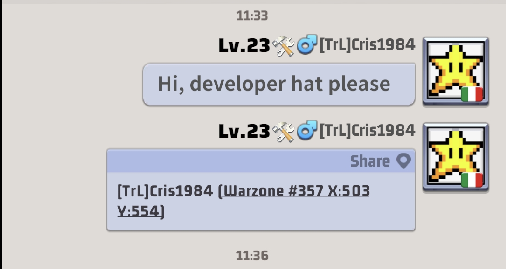
Mail with title details:
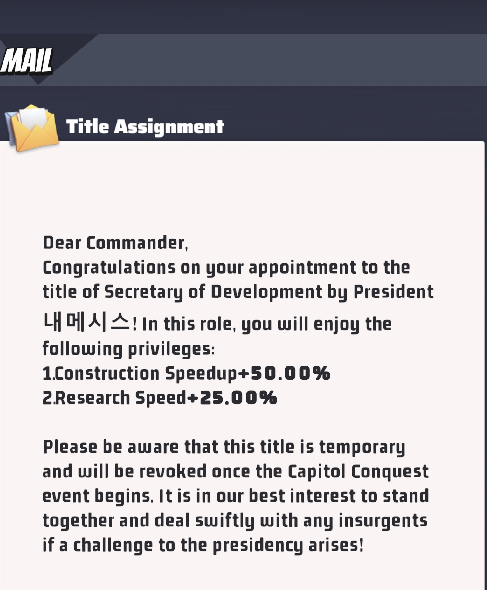
Announcement on map mode
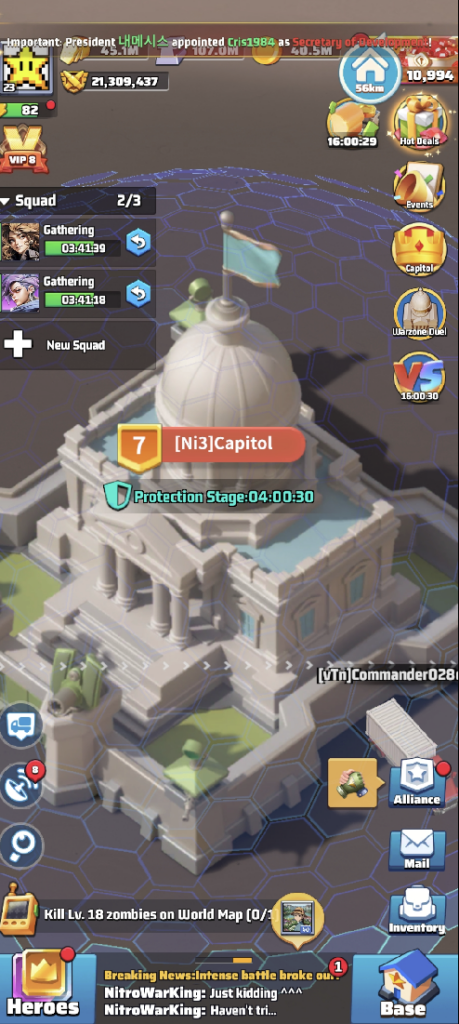
First Lady assignment job – How To
IMPORTANT: this part of the guide is obsolete, it will be updated soon
The First Lady can take advantage of the buffs provided by that ministry but the First Lady also has an important job to do: assign ministries to other players to allow them to use the buffs.
Usually this is done continuously with assignments lasting 10 minutes for each player.
A First Lady can assign a new title in a very simple way:
- Request a player to indicate which ministry is wanted
- Request the player to send the location on map of his base
- First Lady locates the base of the player on the map and clicks on it
- First Lady clicks on the
 icon in this screen
icon in this screen
- First Lady clicks on the requested title and confirms

- Please note that if a ministry was already assigned to a player then the usability of assigning that ministry to another player is not very good: you have to click on the blue shape of the ministry and not on the player’s avatar or name. So if when you try to assign the title the current player profile pops up just close it and try to click on the border of the button of the ministry.
Important: If less than 10 minutes have passed since last assignment of the same ministry the game will show a small message saying it is not possible to do the assignment.
Here a video of assigning the Secretary of Development to a new player:

THANK YOU SOOO MUCH FOR THIS!! super helpful!! I’ve been trying to find screenshots of how it works..
You are welcome, I’m happy it helps 🙂
Thanks Cristian. Appreciate the time effort you put into this document.
How to remove and assign a new player for a buff?
You don’t need to remove a player from a buff. Just assign the new one. As explained in the guide you have to click on the title you want to assign but when a player is already assigned it is a bit tricky because you don’t have to click on the player avatar or name but on the remaining part of the title button to be able to assign the title.
Merci pour toutes ces explications.
Could there be a guide on how to be a good president?
I have never been president… so I don’t know all the tools available 🙂
Is it possible to remove someone from a buff before their time is up? In my server, I received a buff but then it was gone just 2-3 minutes after I got the email. The icon near my name was gone and the position in the capitol showed a countdown. Is it possible the FL removed me? Or maybe there was a delay in me getting the email?
Yes, the FL can remove you from a title ahead of time, but FL cannot assign a new person to that title before the cooldown period of 5 minutes passed.
So there’s a new update in the game and it has completely revamped how to request titles, New UI, etc I hope you update this guide soon. Im so demanding hahaha Thank you in advance 💖
Hey, yes I will update it soon 🙂
I dont really understand the new system. If there is a queue for a title, then you put yourself in the queue. But if it’s your 2nd time, you apply for a title, then you are put in a separate queue, where the FL has to approve your application? If FL does so, then you are put in the queue with the rest of the applicants. Is that right?
Under the new system, applying for a title places you in the application list rather than the auto-appointment list. Once your application is approved by the FL, you move to the auto-appointment list, where the title is automatically assigned (unless the FL opts for a manual appointment, which remains possible). It doesn’t matter if it’s the first or second time, but maybe your FL has indication or convention to delay to put you in the auto-appointment list if you apply immediately for the second time, to give fair chance to everyone to use the title.
You have interpreted the Secretary of interior all wrong. That is not how it works at all.
Hey, you are right, I need to update the whole article anyway, I hope I will have time to do it soon.
ciao cristiano, ti volevo chiedere cè qualche modo per poter gestire l’assegnazione dei ministri in modo automatico invece di doverli fare uno ad uno, sia che tu sia il presidente o FL?
C’è solo il sistema automatico attuale che c’è in campidoglio. Purtroppo qualcuno deve stare li ad approvare le richieste per entrare nella lista automatica.
How often does the Capitol Conquest happen after S1?
At least 1 before season 2 starts, I was never able to understand the pattern of additional Capitol conquest