The Arms Race is a daily challenge offering numerous rewards, pitting you against 10 randomly selected opponents of similar level, both testing your personal skill and competitive spirit.
You can access Arms Race through Events ![]() -> Arms race.
-> Arms race.
Contents
Introduction
Spanning across six phases, each lasting four hours, participants earn points through various actions, unlocking chests as they progress.
The event’s difficulty scales with the level of your headquarters, ensuring a challenging experience tailored to your progression.
Rewards
Each phase allows you to obtain different rewards:
- Current phase chests (The large red/blue/orange chests)

- Today’s goal chests (Smallest bronze/silver/gold chests)

- Overall daily ranking rewards
Current phase rewards
As you score points, the progress bar will fill green, gradually allowing you to open large chests (red/blue/orange) that have various rewards.

The most important prize of these chests are the Arms Race Badge , in fact these badges contribute to the opening of today’s goal chests
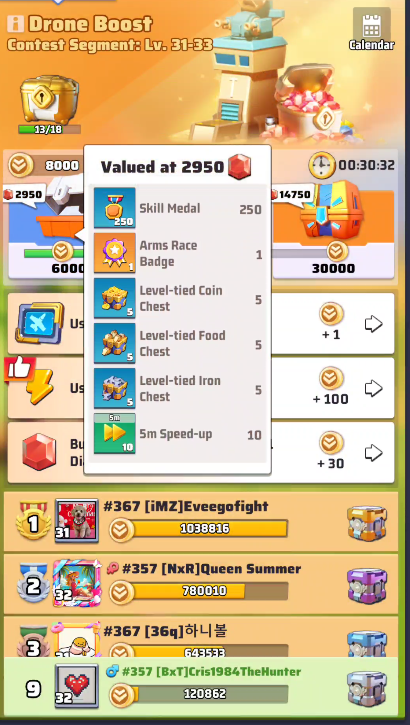
Arms Race Badge can always be found in chests in this quantity:
- First chest: 1 Arms Race Badge
- Second chest: 2 Arms Race Badge
- Third chest: 3 Arms Race Badge
Opening chests of today’s goal
Every time you open a chest you get an Arms Race Badge as described in the previous paragraph.
Once you reach 2 / 8 / 18 Arms Race Badges, the bronze/silver/gold chests containing very important prizes are opened:
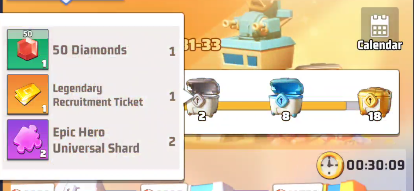
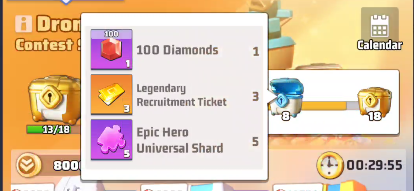
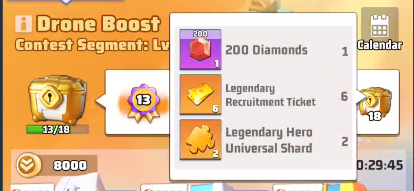
Overall daily ranking rewards
Finally there are the rewards for the daily general ranking.

Phases
You can check the schedule of the phases clicking on the upper right calendar icon inside the the Arms Race Event page. ![]()
The time can change from day to day, but the order of the phases is always the same. Additionally different warzones can have different current phases.

City Building
This phase focuses on expanding the base, meaning leveling up your buildings.


Above an example on how you want to arrive to this phase to collect more points for “Increases Building power by 1 point“
- Increases Building power by 1 point:
Every time a construction is completed, that construction will have increased its power, and points are obtained for this difference. Note that the building’s strength increase only occurs when you open the gift box in which the newly upgraded building is packaged, only in that moment the points are rewarded.
Tip : during the day when you have completed upgrading a building, if you do not need to access its functions, leave it packaged and then open it during this phase to obtain the relevant points. See image above - Use 1-min Construction Speedup :
Use Speedups

(construct speedup or generic speedup, any length).
Points are rewarded immediately as the speedup is used. - Buy packs containing Diamonds:
Be smart and if you want to purchase packs that contain diamonds , do it during an Arms Race phase in which you need to do more points to obtain the current phase rewards
, do it during an Arms Race phase in which you need to do more points to obtain the current phase rewards
Unit Progression
This phase focuses on unit (troops) progression. Train soldier here refers to both training them from scratch and upgrading them from one level to a higher level.


- Train a Lv. 1/2/3/4/5/6/7/8/9/10 unit :
Points are given based on a soldier’s arrival level. So upgrading a lvl 4 to a lvl 5 gives you the points of a lvl 5 in the same way as training a lvl 5 from scratch. So prepare many intermediate level soldiers to upgrade as an assembly line. See the Troops guide for how to upgrade a soldier. - Use 1-min Training Speedup :
Use Speedups

(training speedup or generic speedup, any length).
Points are rewarded immediately as the speedup is used. - Buy packs containing Diamonds:
Be smart and if you want to purchase packs that contain diamonds , do it during an Arms Race phase in which you need to do more points to obtain the current phase rewards
, do it during an Arms Race phase in which you need to do more points to obtain the current phase rewards
Tech Research
This phase focuses on carrying out researches in the technology center.

- Increases Tech Power by 1 point :
When a research is completed in the Technological Center, technological power points are rewarded. - Use 1-min Research Speedup :
Use Speed ups

(science speedup or generic speedup, any length).
Points are rewarded immediately as the speedup is used. - Buy packs containing Diamonds:
Be smart and if you want to purchase packs that contain diamonds , do it during an Arms Race phase in which you need to do more points to obtain the current phase rewards
, do it during an Arms Race phase in which you need to do more points to obtain the current phase rewards
Drone Boost
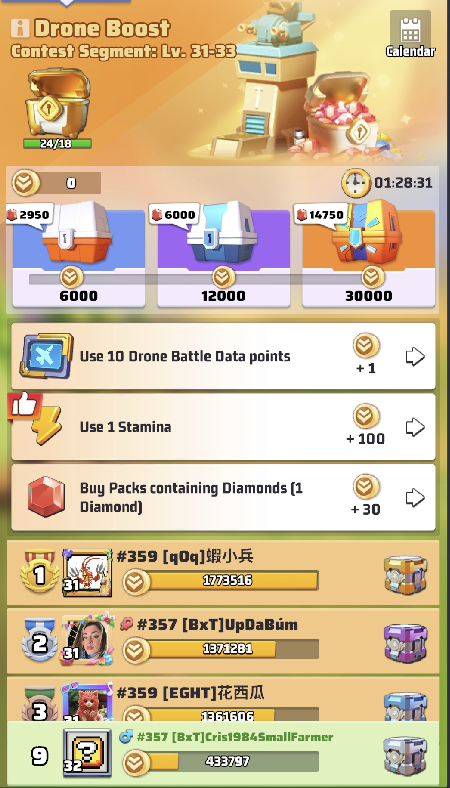
- Use 10 Drone Combat Data points :
Go to the Drone Center and click the Data Training button to use battle data. At certain levels it is necessary to have drone parts in order to proceed with training. - Use 1 Stamina:
Use stamina to: attack zombies/bases, execute rallies towards zombies/bases, complete radar missions.
- Buy packs containing Diamonds:
Be smart and if you want to purchase packs that contain diamonds , do it during an Arms Race phase in which you need to do more points to obtain the current phase rewards
, do it during an Arms Race phase in which you need to do more points to obtain the current phase rewards
Hero Advancement
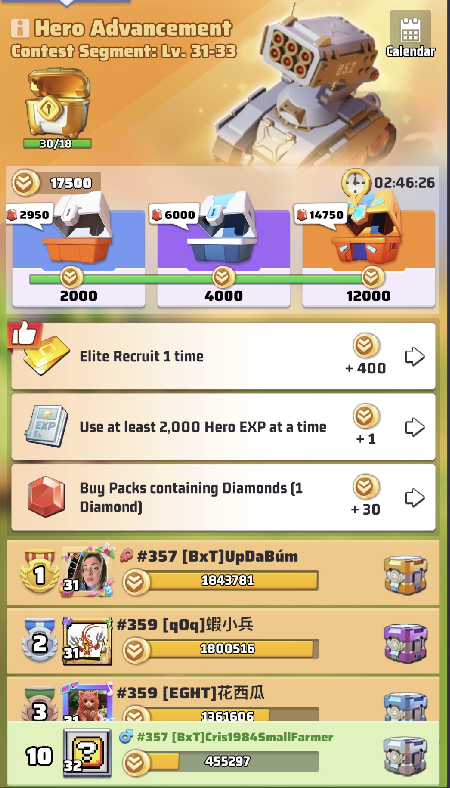
- Elite Recruit 1 time :
Use the Legendary Recruitment Tickets in the heroes section, “Recruit Heroes” button -> “Recruit Heroes”
Season 1 Upgrade:
Use the Hero’s Return Recruitment Tickets in the heroes section, “Recruit Heroes” button -> “S1 Hero’s Return”
- Use at least 2000 Hero EXP at a time :
Use EXP (experience) points, i.e. use the “Upgrade” button after selecting a hero - Buy packs containing Diamonds:
Be smart and if you want to purchase packs that contain diamonds , do it during an Arms Race phase in which you need to do more points to obtain the current phase rewards
, do it during an Arms Race phase in which you need to do more points to obtain the current phase rewards
Strategy
Arms race rewards are critical to grow at any stage. To secure all the prizes you need to organize the actions you do during the day well.
Some of these associations are obvious, others less so, below is a summary table of what to do and at which stage:
| Area | Action | Arms Race Phase |
| Buildings | Level up | City Building |
| Troops/Soldiers | Training, updating | Unit Progression |
| Technology Center | Complete searches | Tech Research |
| Drone | Use of drone combat points | Drone Boost |
| Heroes | EXP Boost, Recruit Heroes | Hero Advancement |
| Tavern | Recruit Heroes | Hero Advancement |
| Radar | Perform mission by consuming stamina | Drone Boost |
| Attacks/Rally | Stamina consumption | Drone Boost |
| Purchases | Purchase packs that include Diamonds | Any |
The following actions do not contribute points in any Arms race phase (but they will during the VS duel event which is available later), so they can be done at any time without losing points:
- Heroes: Use skill medals to upgrade skills
- Drones: Synthesize drone components


I’ve noticed that different HQ levels change the points required in the Arms Race categories. Is there a list of these anywhere?
You are right about that, it is based on HQ level ranges. Unfortunately I didn’t track them, I might in the future.
Going from HQ 14 to 15 is a big step change in earning the bronze/silver/gold chests. Wait as long as possible before progressing to the next contest segment. I missed a lot of the early ones when first learning the game, and I think that held me back.
On this statement “The following actions do not contribute points in any Arms race phase (but they will during the VS duel event which is available later), so they can be done at any time without losing points:
To confirm, so if I am doing the Hero Advancement phase on a Monday Day 1 of the VS and for the VS Day 4 “train the hereos” will points earned in the arms race phase contribution to points on Day 4?
If you use Hero EXP during Day 1 and 4 of VS and in correspondence with arms race for hero you will accumulate points for both challenges
No