Transfer Surge is an event that takes place after each Season, specifically during the Season Celebration period, allowing commanders to transfer to other warzones.
Transfers are only allowed between warzones of similar age to ensure balance. For example, transferring from Warzone 20 (very old) to Warzone 1200 (very new) is not permitted, as the power gap between commanders would be too large due to the time required to reach high power levels.
Server and warzone terms are used as synonyms in this article.
In my experience up to Season 2 the Transfer Surge was starting the first week of the Celebration, but in Season 3 I experienced it starting the week 8 of the season. So please be prepared because maybe devs decided to make it start always at the end of the Season. In case it starts week 8 of the Season it will anyway last 14 days and so also for 1 week of the celebration/off-season.

Contents
- Overview
- Frequently asked questions
- Schedule
- Prep
- Application
- Approval Page
- Transfer
- Talent Pool
- Data migration
- Warzone Rankings
- Apex Arena
- Storm Arena
- 3v3 Brawl
- Alliance Duel
- Radar Tasks
- Secret Mobile Squad
- Ghost Ops
- Intercity Trade
- Alliance Exercise
- General's Trial
- Doom Walker
- Wanted Boss
- Desert Storm Battlefield
- Zombie Siege
- Individual Arms Race
- Zombie Invasion
- Honorable Campaign
- Armed Truck
- Bullseye Loot
- Airdrop Supplies
- Glittering Market
- Total Mobilization
- Loot Domino
- Daily Must-buy
- Weekly Deal
Overview
Transferring to other warzones enables commanders to find a more appealing battleground to continue playing.
There are various reasons why commanders may wish to leave their current warzone, and transfer surge gives this opportunity.
When the event starts, its detail page is accessible through the Season Celebration menu or through a dedicated icon below Duel VS icon, and initially it shows 4 tabs.

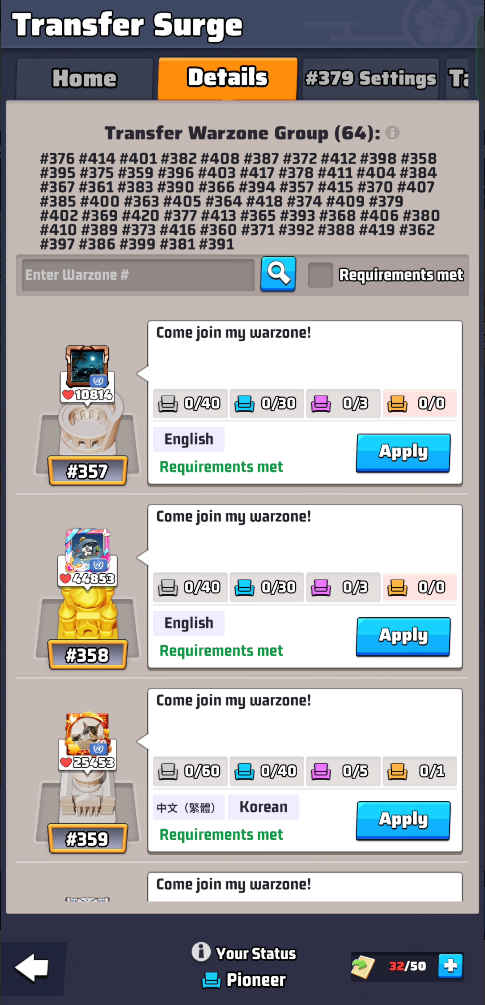
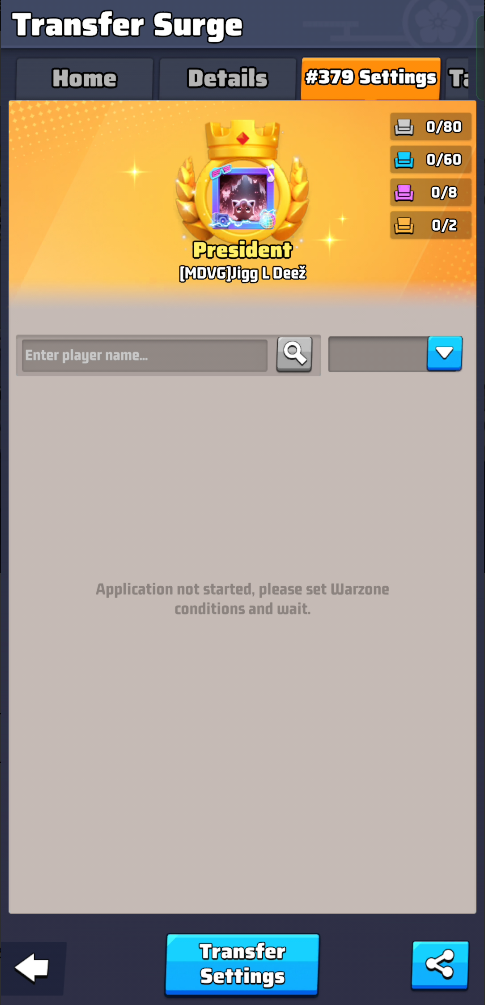
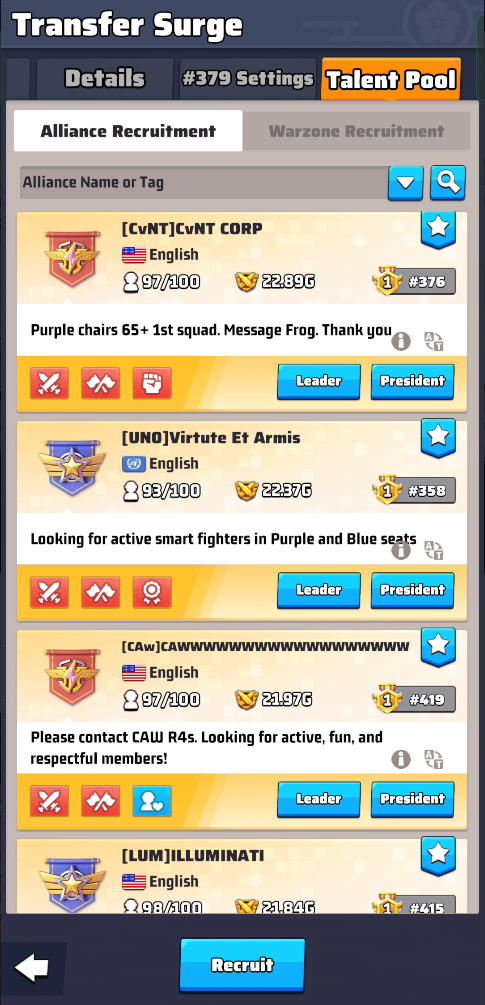
Frequently asked questions
Let’s immediately address some frequently asked questions:
- I am in server 45, can I transfer to join my friend in server 1230?
No, you can only transfer to warzones that are in your same warzone transfer group, because the warzone transfer group is composed by exactly 64 adjacent (some servers might be skipped) warzones [currently it is 64, it could change in the future]. - If I transfer to a new warzone and I don’t like it, can I immediately go back to my original warzone?
No, once you transfer to a new warzone you have to remain there until the new Transfer Surge event starts, and it usually starts week 8 of the next season. So to go back to your original warzone or to any other warzone you will have to wait for the next Season End (~ 4 months) - Does the president of my warzone have to authorize me to leave my warzone?
No, to transfer to another warzone you don’t need approval of your warzone’s president, but you need the approval of the president of the warzone you are tranferring to. - Can my whole alliance transfer to another warzone?
The Transfer Surge event is designed for commanders transfers, and not for alliance transfers. You can however organize with your alliance members to apply to the same warzone, and even arrange some agreements with that warzone to make sure you and your allies end up in the same warzone. But there is no way of transferring the alliance, it is simply a transfer of single commanders. - Is there a limit on the amount of commanders that can join a warzone?
Yes, only a specific amount of commanders can transfer to a warzone. Additionally the transfer is based on rules that take into consideration the warzone and the commander strength. Everything is explained in the next paragraphs - Is there a limit on the amount of commanders that can leave a warzone?
No, there is no set max amount of commanders that can leave a warzone. Obviously there is an implicit limit of the number of commanders that can be accepted in other warzones, but there is no explicit limitation of commanders leaving a warzone.
Schedule
The event of 14 days is composed by 4 main phases:
- Prep: 7 days
View your transfer score and get used to the warzones to which you can apply for the transfer - Application: 4 days
These are the days in which commanders submit their application to the new warzones - Transfer: 1 day
Once approved, commanders transfer to the desired warzone in this day - Display stage: 2 days
Results of the transfers for each warzone will be displayed
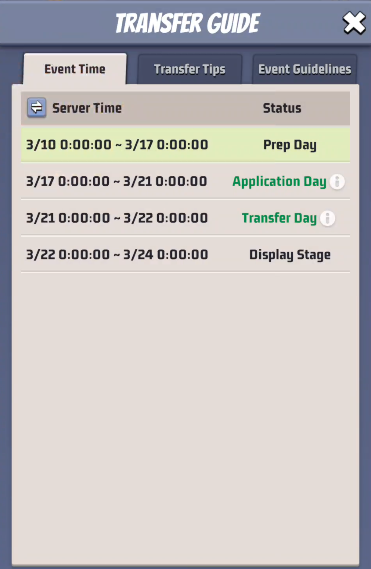
Prep
The prep days are there to get you used to the warzones to which you can apply for the transfer and to understand the dynamics of the transfer. The game offers a lot of suggestions on how to prepare for the transfer
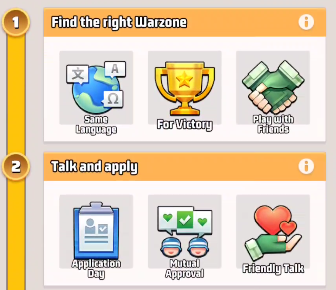

Transfer Warzone Group
It will be possible to apply for transfer for warzones that are included in the Transfer Warzone Group, they are always 64 adjacente warzones (some warzone numbers might be skipped).
Don’t expect this server bracket group number to change between much different Transfer Surge events, as the game will ensure that a balance is kept among warzones.
This rule prevents commanders from older warzones from entering newer servers, as their power would be completely unbalanced due to the extended time they had to grow stronger in their original warzones.
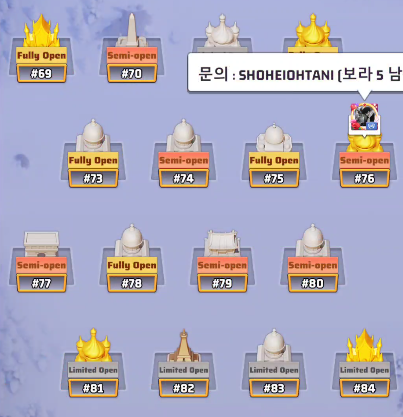
Transfer Scores
Transfers are governed by a scoring system that aims to maintain a balance between warzones.
Each warzone and each player receive a transfer score at the very beginning of the Transfer Surge event. These scores can change in the next Transfer Surge event.
Individual Score / Status
Each commander, at the beginning of the Transfer Surge event, will receive its Individual Score.
The Individual Score measures a commander’s highest historical power, including buildings, heroes, units, techs, the Drone and the Overlord.
Specifically:
- Hero Power: Only the top 15 heroes with the highest power are counted
- Unit Power: Only the top 3 squads fully deployed with units are counted
- The transfer score is only calculated ad the start of the preparation day, and it will not change during the Transfer Surge event
IMPORTANT: removing gears, decorations or trying to lower your power artificially may not have effect as the peak in those values above is stored by the game and used for the score.
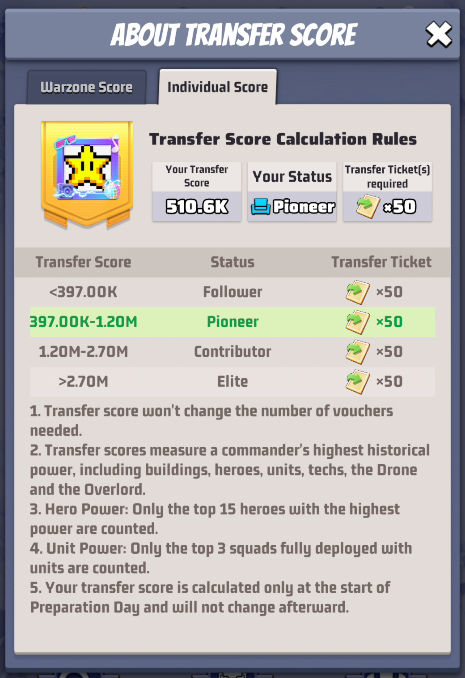
Based on the Individual Score, a status is assigned to each commander, in ascending order or power:
- Follower (white seat)
 :
: - Pioneer (blue seat)

- Contributor (purple seat)

- Elite (gold seat)

IMPORTANT: The transfer score thresholds for status categorization may vary between warzone groups and different Transfer Surge events. See an example below, in the images both commanders were categorized as Followers.


This means that you can be a Pioneer during a Transfer Surge event, but that you could be categorized as a Follower the next Transfer Surge event. This is very dynamic and it depends on your warzone and your transfer warzone group overall progress.

In this other image you can see that the Transfer score is completely different and each tier has a completely different range.
The status ( Follower ![]() / Pioneer
/ Pioneer ![]() / Contributor
/ Contributor ![]() /Elite
/Elite ![]() ) of a commander is very important because it determines to which warzone they can apply as we will see in the next paragraphs.
) of a commander is very important because it determines to which warzone they can apply as we will see in the next paragraphs.
Warzone Score
The Warzone Score measures the strength of a warzone, it is calculated based on the transfer score of recently active commanders in the warzone.
A higher score indicates a stronger warzone, and the game will attempt to balance them by permitting more transfers to weaker ones.
Standards: based on the Warzone scores of the warzones included in the transfer warzone group, the game will calculate the thresholds (referred to as standards) for the warzone rating. These thresholds can vary among warzone groups!
Warzone ratings:
- Fully Open: Warzone that has its score below the fully open standard; a weak warzone and therefore a high amount of transfers will be allowed towards this warzone
- Semi-open: Warzone that has its score between the fully open standard and the semi-open standard; this indicates an average strength warzone among the warzone group and a medium amount of transfers will be allowed towards this warzone
- Limited Open: Warzone that has its score above the semi-open standard; this is a strong warzone and therefore a low amount of transfers will be allowed towards this warzone
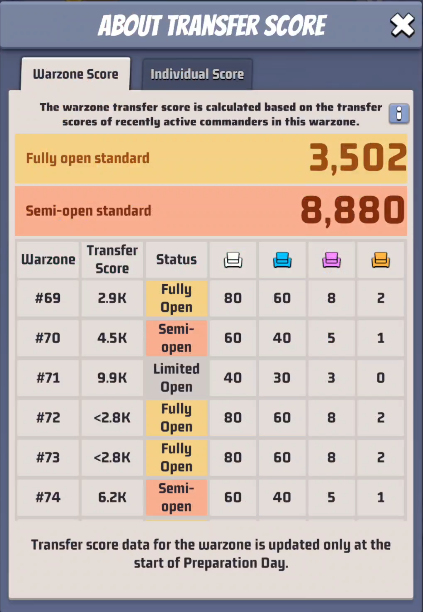
Once again take a look at these 2 different transfer surge events with different Warzone Transfer Scores and standards
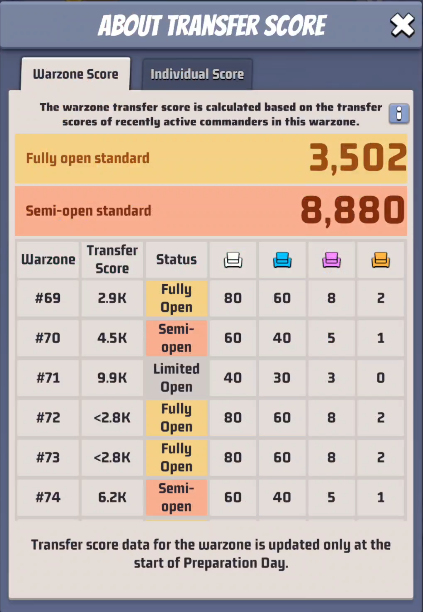
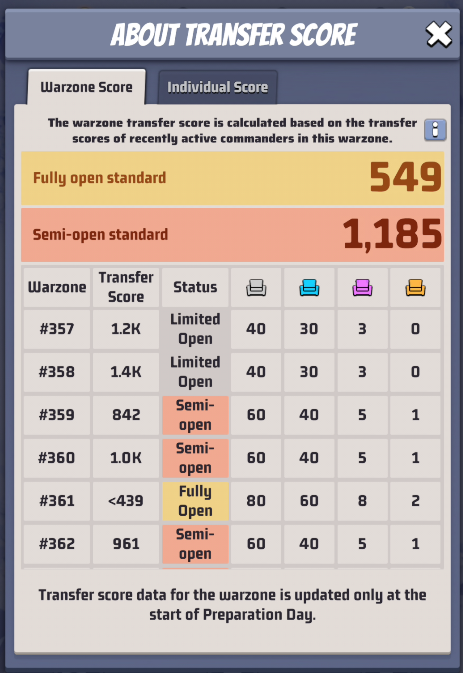
Transfers rules based on status and ranking
Now that both the status of a commander and the warzone rating are defined, let’s see the rules for transfers.
Given a warzone rating there is a fixed amount of commanders with specific status that can transfer to that specific server.
IMPORTANT: these numbers could change in the future, only devs know if and when they will change, so always check the in game data.
| Follower | Pioneer | Contributor | Elite | |
| Warzone Rating | ||||
| Fully Open | 80 | 60 | 8 | 2 |
| Semi-Open | 60 | 40 | 5 | 1 |
| Limited Open | 40 | 30 | 3 | 0 |
The rules you see above will most probably ruin your hopes of your whole alliance members to move all together to another warzone:
- the seats are the total amount of transfers available, unless you had a very good agreement with the president of the target warzone, it is highly probably that not all those seats are available
- given an alliance, especially if ranked among top alliances, the amount of Pioners, Contributors and Elites is usually higher and therefore a transfer of a all members of an alliance is probably impossible.
- all your alliance members could transfer out, but probably not all to the same warzone.
Transfer score won’t change the number of vouchers needed.
Transfer Vouchers
To transfer to another warzone you need 50 transfer vouchers ![]() .
.
They will become available in the Alliance Shop (max 3 per week) a few weeks before the first Transfer Surge event happens on your server, but given the limited amount of time you will not be able to collect 50 transfer vouchers. So the first Transfer Surge event you need to purchase with money some transfer voucher. In newer servers the availability of Transfer Tickets in the alliance store could change or be delayed.

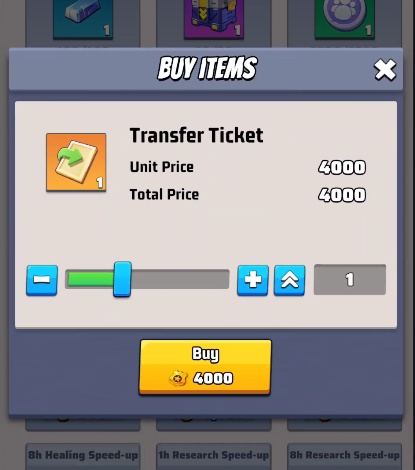
Worst case scenario, if you didn’t buy any Transfer Voucher in the Alliance Shop, you will need to spend ~10$ to do the transfer.
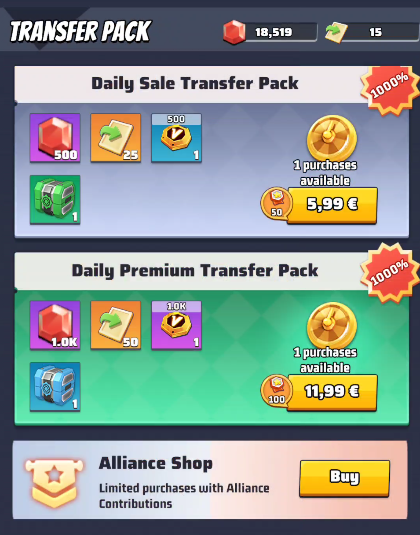
Application
Clicking on each warzone in the Home tab, or going in the Details tab, you can explore the different warzone.
You will see a list of all warzones, and you can filter the list with the checkbox that will show you only the warzones for which you meet the requirements.
You will have 4 days to browse all the warzones and to apply to.
IMPORTANT: if you apply to a warzone and you get approved YOU CANNOT cancel the transfer any more
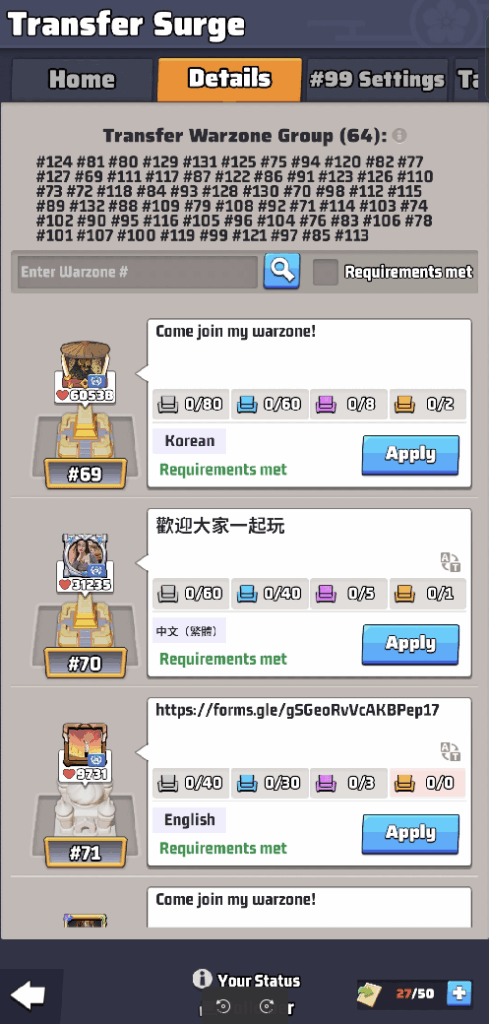
Clicking on a warzone, its detail page will appear, it will give you a summery of pre-requisites to apply.
In this detail page you will also see:
- The president: You need the approval of the president to transfer to the new warzone
- The major alliances: the best thing would be to get in touch with the recruiters of these alliances so that you know already where to go if the transfer is approved
- Requirements: a minimum of HQ and power level might be required to join a warzone
- You will immediately see if there is an open seat for your commander status. If no seat for your status is available you will not be able to apply.
If all prerequisites are met you can provide an Application Message and submit.

When you hit submit, the game will ask you once again a confirmation as you can see in the image.
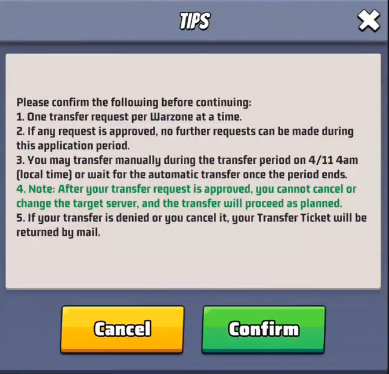
In this video you can see how to do an application.
Once you get approved by a warzone (by its president), you will receive a confirmation mail.
Approval Page
In the third tab of the Transfer Surge event page, once Application Day starsts, you can see the status of your current warzone:
- The amount of seats that are already approved
- The commanders that applied and are waiting for approval
- The commanders that were already approved
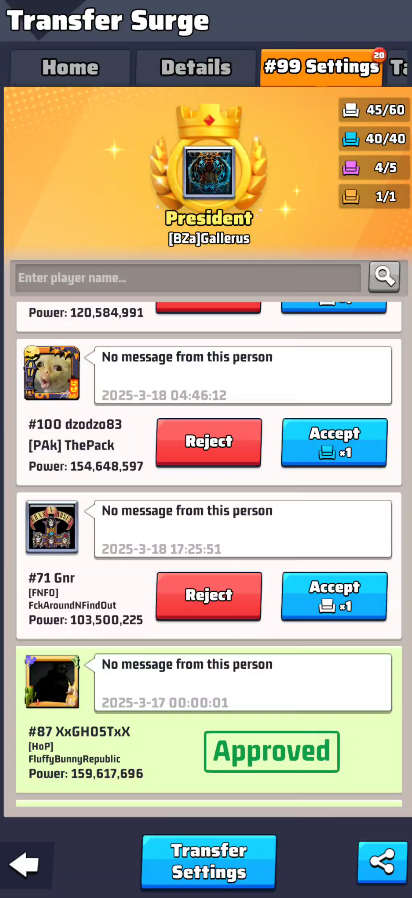
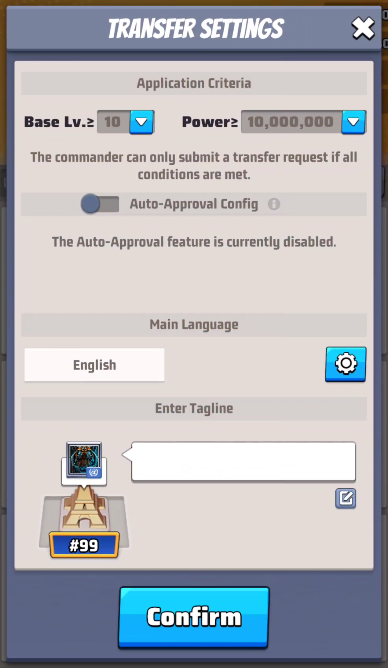
Transfer
Once you get approved for transfer you can relax and wait for the transfer day.
The Transfer day a clearly visible notification icon will be shown in the bottom left side of the screen (speaker icon), and clicking on it the Transfer wizard appears.
IMPORTANT: with the latest game update you CANNOT give up the transfer, once approved for transfer you will get transferred. During transfer day you will be able to initiate the transfer manually, else you will be transferred automatically at the end of the day at reset.
To be able to transfer you will need to:
- Leave the alliance you are in
- You cannot be the president of the Warzone
- You must be on your own warzone
- All your squads must be in your base
Once everything is ready, click on transfer and enjoy the new warzone.
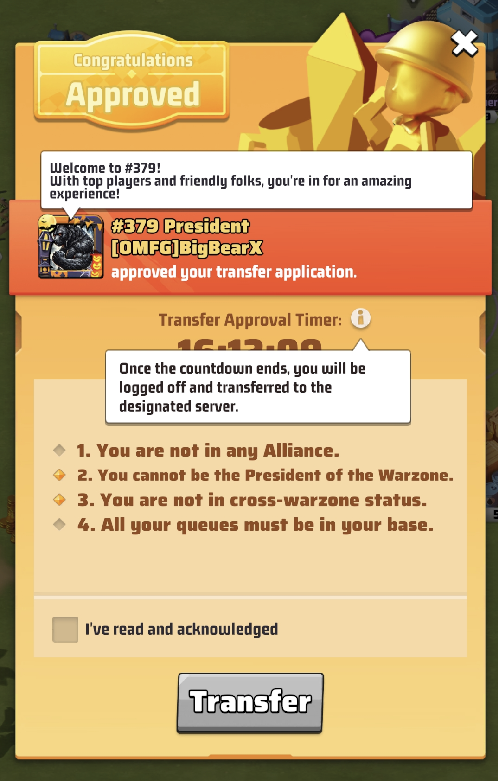
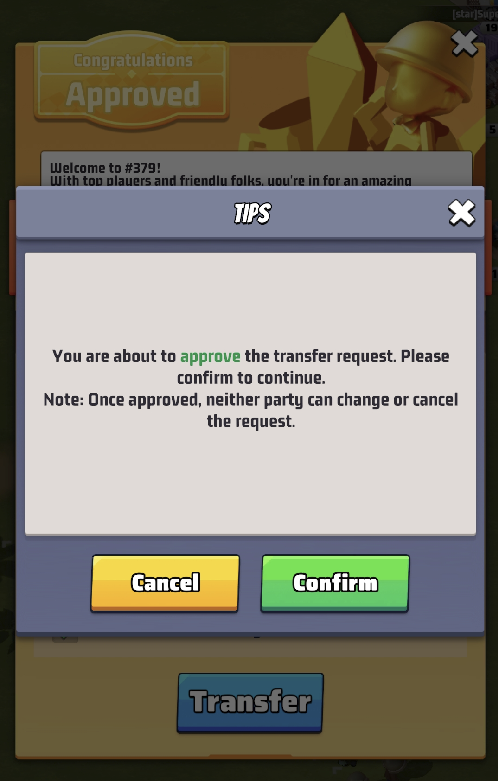
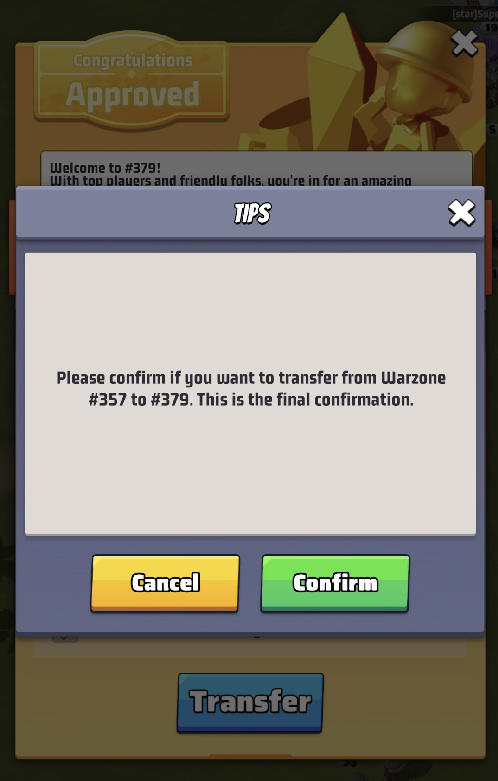
Once the migration start you will see the loading page and then you will usually receive some rewards:

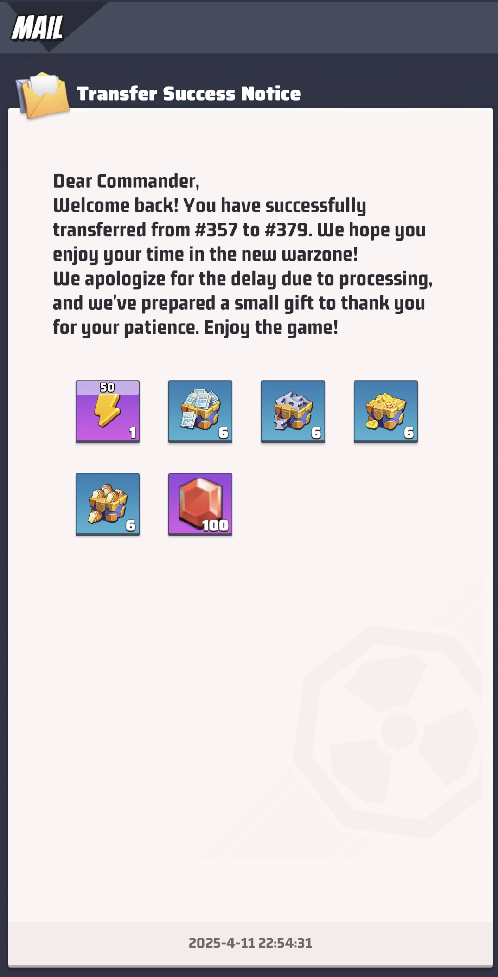
Talent Pool
The game is adding more features to ease the transfer of commanders and allowing the alliances to recruit in a more structured way.
So in the Talent Pool section each Alliance can advertise itself with a recruitment message.
The Warzone Recruitment tab is still not available.

R5/4s of the Alliance can access the Recruit function and therefore specify the Slogan for this transfer and also select 3 tags to showcase.
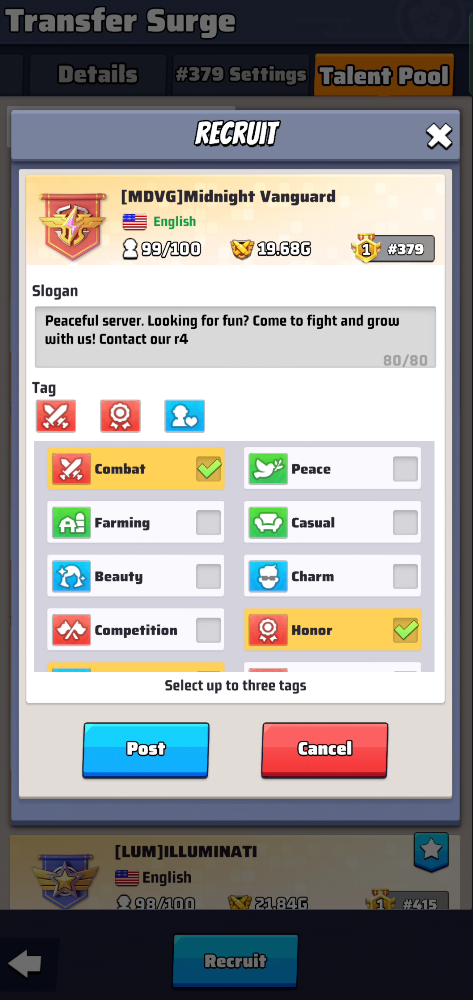
Data migration
After transferring to a new Warzone, your activity data will be handled according to these rules:
Warzone Rankings
- You will be removed from the original Warzone leaderboard and placed on the new one.
- If rankings are tied, the time of achievement will be based on your new Warzone entry time.
Apex Arena
- Your eligibility for Apex Arena will depend on the new Warzone leaderboard. Once eligible, you’ll join the arena in the last position.
- Your challenge attempts will reset when you transfer to a new Warzone.
- Since there’s a delay in updating the warzone rankings, entering the Apex Arena may take some time after transfer. Please wait patiently.
Storm Arena
- Eligibility for Storm Arena will be determined by the new Warzone leaderboard. Once eligible, your points will reset, and you’ll be added to the arena.
- Your challenge attempts will reset when you transfer to a new Warzone.
- Since there’s a delay in updating the warzone rankings, entering the 3v3 Brawl may take some time after transfer. Please wait patiently.
3v3 Brawl
- Eligibility for 3v3 Brawl will be determined by the new Warzone leaderboard. Once eligible, your points will reset, and you’ll be added to the arena.
- Your challenge attempts will reset when you transfer to a new Warzone.
- Since there’s a delay in updating the warzone rankings, entering the 3v3 Brawl may take some time after transfer. Please wait patiently.
Alliance Duel
- Your personal points and those earned for the old Warzone Alliance will be kept.
- After joining your first Alliance in the new Warzone, you can immediately start earning Alliance points without waiting for a day.
- Unclaimed point chests will be mailed to you during the transfer.
Radar Tasks
- Progress on active tasks will be kept and can be continued in the new Warzone.
- Completed but unclaimed tasks can still be collected.
- Your remaining task attempts and refresh times will carry over to the new Warzone.
- You don’t need to wait 24 hours after joining an alliance to compete for the Excavator reward.
Secret Mobile Squad
- Ongoing tasks will transfer and can be completed in the new Warzone.
- Tasks that are finished but not yet claimed will still be rewarded.
- The tasks and remaining attempts from the original Warzone will carry over to the new one.
Ghost Ops
- Tasks in progress will be instantly completed when you transfer to a new Warzone, with rewards sent by mail.
- Remaining task attempts and completion count will be transferred.
Intercity Trade
- Upon transferring, any ongoing trucks and trains with you as the conductor will be completed right away.
- Your dispatch and plunder counts will carry over without resetting.
- After joining the first Alliance in the new Warzone, the cooldown for Alliance trains won’t trigger, and you can join trains or become the train conductor right away.
- When transferring, if you’re the train conductor and the train is in the prep stage, the passengers will be automatically selected, and the train will go straight to its destination.
Alliance Exercise
- When you transfer to a new warzone and join your first alliance, the first-day cooldown for Alliance Exercise won’t apply.
- Note: Alliance Exercise rewards can only be claimed once every two days.
General’s Trial
- Your challenge difficulty and progress will carry over to the new Warzone.
- After transferring, previously claimed rewards cannot be reclaimed.
Doom Walker
- First-kill attempts from your original Warzone will carry over.
Wanted Boss
- After transferring to a new Warzone, your attack attempts, rewards, and achievement progress will carry over.
- Your damage stats from the original Warzone leaderboard will be transferred, placing you in the appropriate position on the new Warzone leaderboard.
Desert Storm Battlefield
- After transferring to the new Warzone, joining your first alliance will not trigger the 1-day cooldown, allowing you to register immediately
Zombie Siege
- After transferring to a new Warzone, you can join the first Alliance without triggering the 48-hour event cooldown, allowing you to take part and earn rewards as normal.
- Please be noted: If the event has already started when you join an Alliance, you won’t be able to join this time.
Individual Arms Race
- If the Individual Arms Race stage hasn’t switched upon transferring, your current points will carry over. If it has switched, unclaimed rewards will be sent via mail.
- After transferring, you will be removed from the leaderboard and re-enter after the daily reset.
Zombie Invasion
- Monster summoning level progress and Courage Medals will carry over.
Honorable Campaign
- Challenge attempts and progress will transfer from the original Warzone.
Armed Truck
- Accumulated rewards from Armed Trucks will be retained.
Bullseye Loot
- Your current event progress will carry over to the new Warzone and can be completed there.
Airdrop Supplies
- Event progress will carry over and can be completed in the new Warzone.
Glittering Market
- Event progress will transfer to the new Warzone and continue there.
Total Mobilization
- Event progress will carry over to the new Warzone and continue there.
Loot Domino
- Event progress will transfer to the new Warzone and continue there.
Daily Must-buy
- Cumulative purchase progress will continue in the new
Weekly Deal
- Your current purchases and progress will be retained and can continue in the new Warzone.


è possibile trasferirsi dal server 1184 al server 954? se sì come posso fare?
Direi di che è poco probabile che siano nello stesso gruppo di trasferimento.
Is there a Capital Conquest to decide Presidency before Transfer Surge is opened after Season 3? This was added last minute after Season 2. Since the President has power to decide all transfers so a server should be allowed to choose a new President before approval process begins for a server.
Hi, I think there is one. I have an account right now in week 7 of season 3, I can give confirmation soon and also tell you exactly when to expect it.
What was the verdict here? If you don’t mind stating it, when were the capitol conquest events between S1 end and Transfer Surge start?
Was it a single presidency for all of Transfer Surge?
Hi, yes there was one capitol conquest at the end of Season 3. So I guess also all other season had it
Hello, when transfer prep start after season 2 ?
Season 2 end in 2days for my server and i would like to know when this transfer appear after end of season 2 ?
Thanks for your future reply
Hi, when I played Season 2 the Transfer Surge started week 1 of Season 2 Celebration, but I see that for season 3 in early server it starts on week 8 of Season 3. So I would suggest to be prepared for week 8 of Season 2. Unfortunately it’s up to devs to decide when to make it happen and they don’t give notice before. If you can let me know when it happens I can update the guide for everyone. Thanks
While absent(not online) on transferday, will you be transferred automatically, even if you are still in the original alliance?
Or should you make sure you left the alliance before?
The rules say you will be transferred automatically.
For servers 485-548 the transfer surge after season 2 started very late. It started on the 5th week after season and everyone knows that already 8th week of the season is not a proper season week it all. It seemed to be matched to start at the same time with other younger servers who had their season start later for some reason. Season 3 started one week after transfer surge was over.
De qué depende el color de sillón que uno puede ser?
As a server President, If I have more applicants than spaces in a lower level, can the extra applicants be added to the next higher level? I have 63 Blue applicants for 60 spots and 5 Purple applicants for 8 spots. Can the extra Blue applicants use spots reserved for purple applicants?
As far as I know you can’t do that.
Someone in our server tried to ask the devs that and they said no.
If your transfer has been approved by the president can they change their mind and reject you? Or is it locked in?
Once a request to transfer has been approved it cannot be changed. Even the president that approved can’t revoke it. And you have no choice of revoking it either, you can transfer manually during transfer day or wait for the automatic transfer at the end of the transfer day.
Will you be automatically transferred in case you haven’t left the alliance?( And you didn’t transfer manually)
Yes, you will be transferred automatically.
Is there a Transfer Surge event after season 1?
Yes, there is one after each season
There is not a transfer surge event after season 1 it starts after season 2
Bonjour, pourriez-vous nous indiquer le moment opportun pour quitter notre alliance actuelle afin de pouvoir être transférés ? Devons-nous le faire avant la demande de transfert, ou bien entre la demande et son acceptation ?
Pourriez-vous également préciser ce que vous entendez par « se trouver dans sa propre zone de guerre avant le transfert » ?
You can wait for transfer day and whenever you are ready you leave your alliance and do the transfer. When I say you have to be in your warzone I mean that you cannot teleport to Duel VS or Warzone duel servers, you have to be on your map.
Tengo una duda, si tengo una cuenta en el servidor #1 y otra cuenta en el servidor #2, y quiero del 2 pasarlo al 1, ¿Que tengo que hacer?
Depending on the warzone numbers you want to transfer from and to you have to wait for the transfer surge event that happens after a season
if the application not approved, the ticket will return to us? Should we contact the president before to apply?How many application can apply at the same time?
As far as I know once you use the tickets they are gone, regardless of the transfer. Yes, it is better to contact the president before applying. I think only one application at a time, but I am not sure about it.
Yes, if the application is not approved, the ticket will be returned to you. Yes, it’s recommended to contact the president beforehand to confirm how many spots are still available for that position. You can only submit one application at a time, whether it gets approved or rejected.
Transfer Warzone Group (32): 901-932 is unable to buy transfer tickets in the alliance store (so far)
You need to text in game customer support, I can’t help you with bugs.
If you are the president of the server on server transfer day but a different server has already approved his/her application, after the countdown timer runs out will you still be automatically transferred? This could happen because the player might apply and be approved for a different server and then being given president there after.
Hi, I am quite sure you can apply only to one server at a time. Regardless, if you are accepted by a president in a warzone there is no turning back, the only think you can decide is during transfer day if to transfer manually at any time during the transfer day or to wait for the automatic transfer on the server reset of transfer day (+24h)
Thank you for the reply. Follow up question.
Regarding loop holes for not transferring servers after you have been accepted, are you able to take advantage of these rules to not transfer once you have been accepted after the countdown timer has run out? Asking in the context of season 2:
To be able to transfer you will need to:
– Leave the alliance you are in
– You cannot be the president of the Warzone
– You must be on your own warzone
– All your squads must be in your base
I have been told that if you are in a different warzone say on enemy buster day, or if you stay in an alliance or any of the above conditions are not met, you will still be on your original server? Members from an older server who are on my server are claiming to have done this to prevent a server transfer. Or did something change with the game updates?
In previous events of transfer surge you were able to not click on “transfer” and therefore remain in your current warzone.
With the latest updates the system will automatically transfer you to the new warzone if you didn’t manually transfer by the end of transfer date.
I didn’t test it so I can’t ensure it but I am quite sure it is like that.
Those conditions apply mainly if you want to transfer manually, I guess the system will automatically do them for you if you didn’t do it within the transfer day.
Is this server transfer only for the older servers, less than 200 or close to it or all servers from now on? The article doesn’t specify any specifics, and all the old pics are of way older servers. Is there anybody that just got into s3? That would be a newer server and they could tell us if it is happening for all servers or just the older ones, thanks!
It happens for all servers at the end of seasons.
Adding some info from our first Transfer Surge event (post S2) for Transfer Warzone Group (32) <– appears to be # of servers in the grouping.
We just finished S2 week 7 and transfer surge popped S2 week 8 day 1 (S2:50 day) after app restart. Servers 1029-1060 are available — all are semi-open. The 8 servers in our S2 grouping are part of the Transfer Warzone Group. I am in a US server.
We appear to have a Capitol War Event with a 60 hr countdown (2 day, 12 hour), so Wed. AM. This would give an opportunity for the President to swap and 'conveniently' the same timeframe Rare Soil Wars were during the week (meaning as usual folks will miss out).
Our S2 week 8 will be the same as the prep period and post S2 celebration week 1 will have the 4 days of application, 1 day transfer, 2 day display. Expecting folks to transfer over TH PM/FR AM.
The option to buy vouchers with alliance points is no longer present, only $5/25 vouchers or $10/50 voucher packs. It would be nice if there was a free option to buy with diamonds for F2P, but the alliance point option without being able to achieve 50 vouchers was also silly.
We noted for folks that purchases of the Transfer Packs will show unless they click anonymous since some folks want to keep their transfer plans hidden and others are pretty open.
Thanks for the info!
I plan on deleting my 2nd character on 1429.
and would like to move my original character on 1426 to 1429.
Is that possible?
I’ve already spoken to leader of the alliance I’m in (1429) ans it’s fine with him.
Will there be a waiting time?
Thanks for any help?
– Glen
If the server you want to transfer to is within the servers bracket of the transfer surge event you can do it. Just make sure to apply for transfer and being approved by the president of the 1429.
That is likely, but server transfer is a LONG way away for you. It is happening now for 1029-1060. For the first time.
Is it possible for a Warzone to not have a gold seat commander? Like let’s say the ‘whale’ of the server is a lot weaker than others, but strongest of their own server. Would that make them automatically gold or is it average across all warzones in the transfer bracket, so they could be purple or blue?
From what I read in the rules it might depend on the average across all warzones in the transfer bracket, so yes a whale of a server might be purple because compared to others it is not such a whale.
Great. Thank you 🙂
What about your ally, honor and seasson points will I loose them if I transfer to another server?
You will keep everything you have in your inventory. All your ally, honor, season points.
Basically nothing will change in your base and inventory when you transfer to another server.
Ty m8
Muss ich bereits am transferfreitag früh um 04:00 Uhr (server 00:00Uhr) meine alte allianz verlassen haben oder reicht es die alte allianz am Freitagabend 23:00 Uhr (server 19 Uhr) zu verlassen?
On Transfer day you can still remain in your original alliance. You have the whole day to transfer, whenever you want. If you don’t transfer manually and the end of Transfer day is reached, the game will automatically transfer you.
Does rampage or code boss damage/rankings affect transfer score?
It doesn’t from what I read in the data that is used to calculate transfer score
When does this event usually take place? Server 1615 is currently on day 99, so I wonder what day the event will open? Thank you.
It happens at the end of each season
My server is 1248, season 2, day 38. Can I expect the transfer event in the celebration end-of-season ? Or will the wave not reach my server yet? Thank you.
هل فعلآ تذهب جميع الموارد عند الهجرة؟
No. Everything will remain exactly as it is. You will keep your resources, your heroes, your building levels, everything in the inventory. You will only change server and alliance.
Is there any where you can find out the server transfer window? I know its after season 2 but looking to see where my account on 1683 can jump to. Would like to check out the other servers to see which would be a good fit if possible. Thanks
After sever migration, is there a cool down before joining an alliance?
No cooldown to join an alliance after server migration